Beyond Fake Cobwebs: How to Use Your TV for Seriously Spooky Halloween Decor
I’ve been in the business of creating immersive experiences for a long time, everything from big corporate events to moody holiday setups in hotels. And if there’s one thing I’ve learned, it’s that atmosphere is more than just stuff you can touch. It’s the light, the sound, the whole vibe of a room. Honestly, for years I treated digital screens like an afterthought—just a TV with a static logo or a boring slideshow. The result? It always felt disconnected and, frankly, a little cheap next to all the physical decor I’d worked so hard on.
In this article
That all changed during a big Halloween project. We had it all: the fog machines, the perfectly placed cobwebs, a soundscape of creaking doors. But a massive, blank TV in the main hall was just sitting there, killing the entire mood. On a whim, my tech partner and I found a high-res video of a crackling fire inside a creepy old hearth and looped it on the screen. Instantly, the room came alive. That screen was no longer a TV; it was a window into the world we were trying to build.
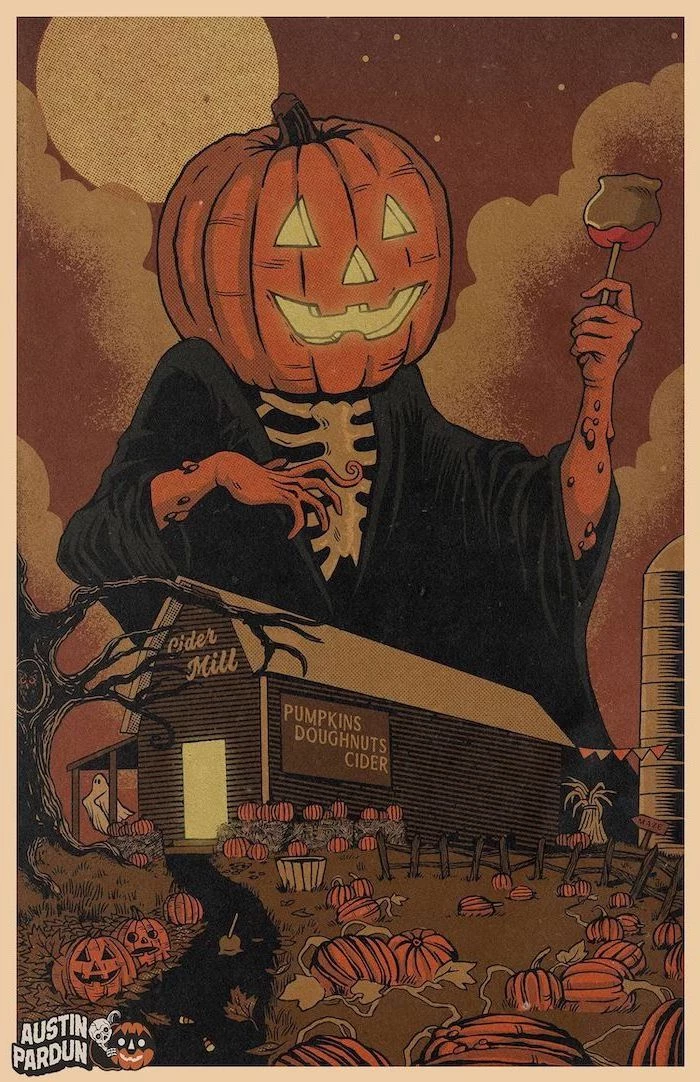
That moment was a game-changer. It taught me that our screens—from the computer monitor in your office to a projector pointed at a window—are dynamic canvases. This isn’t about finding a simple phone wallpaper. It’s about using the screens you already own to create a genuinely atmospheric Halloween setting that will wow your guests.
The Psychology of Spooky Visuals
Before you just Google “spooky background,” it really helps to know why certain visuals give us the creeps. This isn’t just random; it’s a shared visual language. When I’m designing a digital scene for Halloween, I’m always thinking about three things: color, light, and symbolism. Get these right, and your results will be ten times better.
Let’s Talk Color: The Foundation of Fear
Color does most of the heavy lifting emotionally. For Halloween, the classic palette is powerful for a reason.
- Black: This is your base. It’s the unknown, the night, the void. In a digital format, a true, deep black makes every other color explode off the screen. It creates negative space that can feel either peacefully empty or filled with unseen threats. A video loop that fades to pure black for just a second or two creates incredible tension.
- Orange: This color is all about contrast—the warmth of a bonfire against a cold, dark night. It’s the harvest moon or the friendly glow of a jack-o’-lantern. Psychologically, orange grabs your attention. My advice? Use it as a focal point. A single, glowing orange pumpkin on an otherwise dark screen is way more effective than a dozen cluttered images.
- Deep Reds & Purples: Red is primal, tied to danger and blood. I use it sparingly for shock value, like a slow, crimson drip in an animation. It’s deeply unsettling. Purple, on the other hand, has this historic tie to mysticism and royalty. A deep, bruised purple can give a scene a supernatural, almost gothic feel.
- Sickly Greens & Yellows: Oh yeah, these are the good ones. The colors of decay, poison, and sickness. Think swamp water or the glow from a mad scientist’s potion. A subtle green tint on a ghostly figure makes it feel unnatural and wrong. It’s a classic trick borrowed from old horror movie lighting.
The Power of Light and Shadow

You know the old saying: what you don’t see is often scarier than what you do. This principle is your absolute best friend for spooky digital decor. A bright, evenly lit scene is rarely scary. It’s the deep, dark shadows that create mystery and suspense. When you’re picking a digital background, look for one with a strong, single light source—like a hallway lit only by a sliver of moonlight from a window. Those long, dark shadows practically scream that something could be hiding just out of sight.
Quick tip: You can easily mimic this on any screen. Just go into the settings and lower the overall brightness while slightly increasing the contrast. This will make your blacks deeper and the bright spots more intense, adding instant drama.
Symbols That Do the Talking
Every Halloween icon has a backstory that gives it power. Using them right means tapping into those roots.

– The Jack-o’-Lantern: It’s so much more than a carved pumpkin. The original tradition involved carving spooky faces into turnips and beets to ward off evil spirits. So, a smiling, cartoon pumpkin creates a fun, kid-friendly vibe. But a gnarled, menacing face with an aggressively flickering light inside? That creates genuine dread.
– Skeletons and Skulls: These are the ultimate reminder of mortality. A static, plastic skeleton can look a bit silly. But an animated skeleton on a screen that moves ever so slightly—maybe turning its head over a ten-second loop—is deeply unnerving. It defies our expectation that it should be lifeless.
– Ghosts and Spirits: To be frank, the classic white sheet ghost is more funny than scary these days. For a more sophisticated effect, think about apparitions that look like corrupted video files—glitchy, distorted, and semi-transparent. It’s a modern twist on a classic fear that works incredibly well on a screen.

Getting the Tech Right (It’s Easier Than You Think)
Moving from a simple wallpaper to a pro-level digital scene really comes down to a few technical details. I’ve seen so many fantastic ideas totally ruined by poor execution. Getting this stuff right is what separates the amateurs from the pros.
Resolution and Aspect Ratio Actually Matter
This is, without a doubt, the most common mistake people make. You can’t just download a random image and expect it to look good. Every screen has two critical specs: resolution (the number of pixels, or detail) and aspect ratio (the shape).
– Resolution: A low-res image stretched onto a big 4K TV will look like a blurry, pixelated mess. It shatters the illusion. Always find an image that is at least the native resolution of your screen. For reference:
- Full HD (FHD) TV/Monitor: 1920 x 1080 pixels
- 4K TV/Monitor: 3840 x 2160 pixels
Good to know: Using a 4K image on an HD screen is perfectly fine, but never the other way around.

– Aspect Ratio: This is just the screen’s shape. A TV is a wide rectangle, usually 16:9. Your phone held upright is a tall, skinny rectangle, often 9:16. If you put a 16:9 TV image on your phone screen, you’ll get ugly black bars or a weirdly cropped picture. Search for art made specifically for your screen’s shape. Many artists offer their work in multiple aspect ratios for this exact reason.
Static vs. Moving Images
A great static image works, but a moving scene is next-level. And it doesn’t have to be a full-blown movie; subtle motion is often way more effective.
- Static Images: Best for a computer monitor or a digital photo frame. Look for high-resolution PNG or JPG files with deep blacks that won’t cause eye strain.
- Animated GIFs/Cinemagraphs: These are a fantastic middle ground. They are still images where only one small part moves in a loop—like smoke rising from a candle or rain streaking down a windowpane. They add life without being too distracting.
- Video Loops: This is the gold standard for parties. A short, seamlessly looping video (usually 15-60 seconds) can create a persistent atmosphere. Think of a bubbling cauldron or ghostly figures fading in and out. While pro designers might use tools like Adobe After Effects, you can create simple, effective loops yourself! Free tools like Canva’s video editor are surprisingly powerful for this. There are also great mobile apps that specialize in creating cinemagraphs.
Where to Find Quality Art

A quick search for “spooky wallpaper” gives you millions of results, but most are low-quality or, even worse, stolen from artists. As a pro, I rely on trusted sources, and you should too. For personal use, I highly recommend searching on artist communities like Behance or ArtStation. Many creators offer their work for free personal use or sell high-res versions for just a few dollars. This way, you get a fantastic-looking file and the artist who made it gets paid. For video, sites like Adobe Stock or Videvo have pro-level stuff, but always check the license before you buy.
Practical Setups for Any Home & Budget
You don’t need a Hollywood budget for this. It’s about using what you already have in a smart way. Here are a few setups, from dead simple to show-stopper.
The 5-Minute Setup: Your Personal Screen
This is for your desktop or laptop. The goal is to set a high-quality, atmospheric background that complements your other decorations.
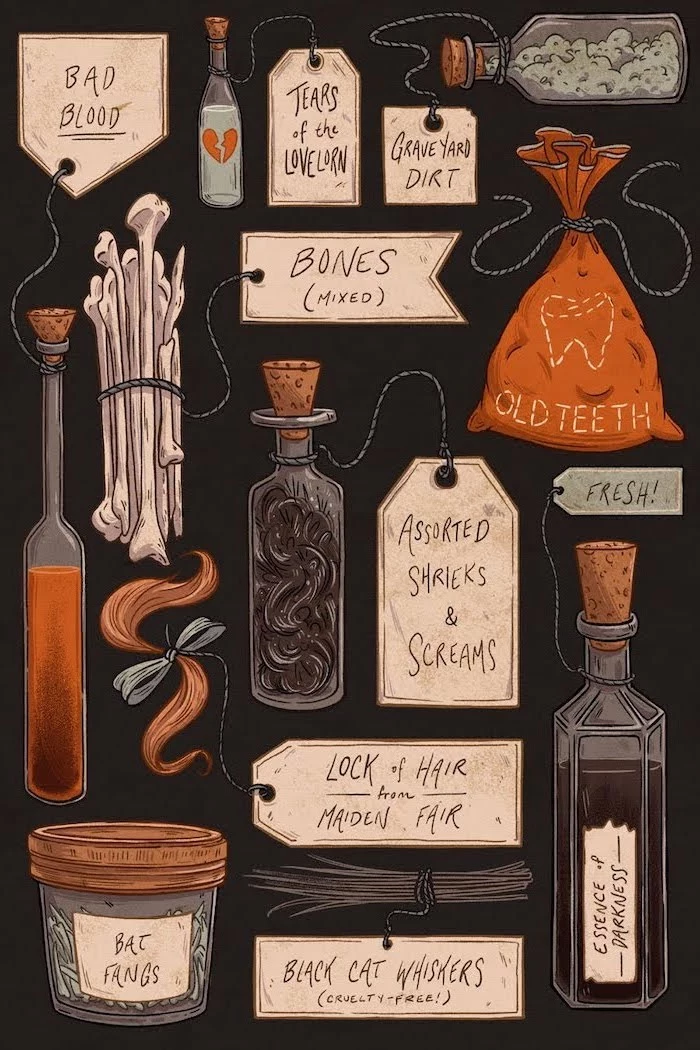
- Find the Right Image: Grab a static image that matches your monitor’s resolution and 16:9 shape.
- Set It Correctly: In your display settings, choose the “Fill” or “Cover” option for your background. “Stretch” will distort it.
- Hide Your Icons! A moody masterpiece is instantly ruined by a messy desktop full of icons. For your party, hide them. On Windows, just right-click the desktop, go to “View,” and uncheck “Show desktop icons.” For Mac users, don’t mess with scary-sounding terminal commands; just grab a free, simple app like ‘HiddenMe’ that does it with one click.
The Main Event: The Living Room TV
Your TV is a huge, bright canvas right in the middle of your party space. A static image can look a little dull here, so a video loop is the way to go.
The easiest method is to load a video file onto a USB drive (a 16GB stick costs about $5-$10) and plug it into your TV. Most smart TVs have a media player app that can play it. Just find the settings and select “Repeat” or “Loop.” Test it once to make sure the loop is smooth.

Don’t have time for all that? Here’s a quick win: Open the YouTube app on your smart TV and search for “1 hour spooky fireplace” or “8 hour stormy night ambiance.” You’ll get an instant atmosphere in 30 seconds. Just be warned, some videos might have ads that can interrupt the mood.
The Show-Stopper: The Window Projector
Okay, this is one of my all-time favorite techniques. Projecting onto a window creates an absolutely stunning illusion for people outside, and it’s surprisingly easy.
Here’s what you’ll need: a projector, a thin white window covering, and some tape. That’s it.
- The Projector: You don’t need a fancy one. Mini projectors that are perfect for this start around $60 to $90 online. Pro tip: Look for something with at least 2000 lumens, especially if you have streetlights outside your window.
- The “Screen”: You can’t project directly onto clear glass. You need something to catch the light. A cheap, plain white vinyl shower curtain liner (around $5-$10 at Target or Walmart) is actually the best option. It diffuses the light more evenly than a cotton sheet, which can show a distracting texture. Frosted window film also works great.
- The Content: Search online for “Halloween window projection videos.” You’ll find tons of effects made for this, from ghosts floating around your living room to zombies trying to break in. Companies that specialize in these effects have some amazing, high-quality options.
The setup involves placing the projector inside your house, aimed at the covered window. This is called “rear projection.” You’ll probably need to fiddle with the distance and angle to get it just right. Plan on giving yourself a good 30-45 minutes for setup, but the result is SO worth it.

Tying It All Together
The real art is making your digital decor feel like a natural part of the room. Your TV shouldn’t just be a TV; it should be a part of the scene.
If your house is decorated like a vampire’s castle, your TV should show a looping video of a grand, spooky hall, not cartoon ghosts. If you’ve got a mad scientist theme, the screen could show bubbling beakers or electrical arcs. Decide on your core theme first, and let that guide all your choices.
And don’t forget to layer! Don’t just stick a TV in the corner. Put it on a mantelpiece and surround it with real, old books and flameless LED candles. Now, the spooky fireplace on the screen feels connected to the real objects around it. A cheap Styrofoam head from a craft store becomes absolutely terrifying when you project an animated, talking face onto it.
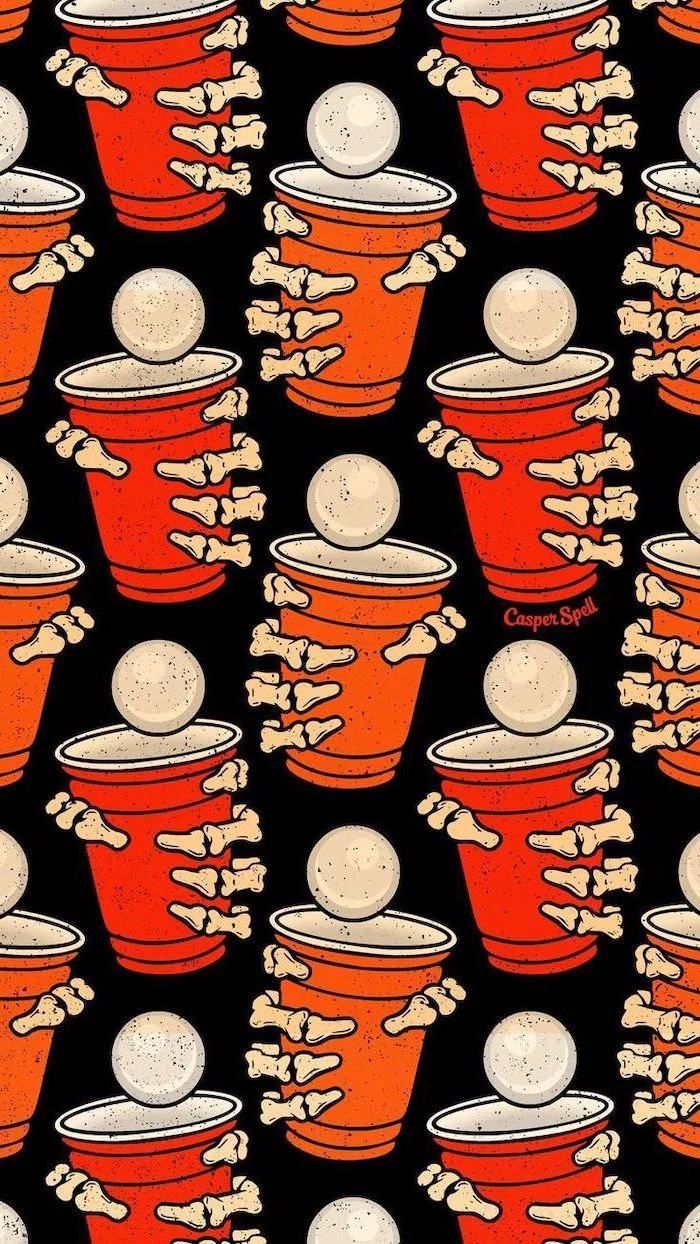
Finally, sound is everything. A silent video loop feels sterile. Most video loops come with sound, but you can also create your own soundscape. Use a separate Bluetooth speaker hidden somewhere in the room and play a long audio track of ambient sounds that match your theme—wind, creaking wood, distant thunder. The sound ties the entire room together and completes the illusion.
A Quick Word on Safety
Creating an immersive experience is a blast, but you have to be smart about it. I’ve seen some near-disasters that were easily avoidable, so please take this seriously.
First, electrical safety is not optional. Don’t overload a single outlet with a projector, speakers, and lights. Use a heavy-duty power strip with a surge protector, and securely tape down any cables to prevent tripping. And please, never run extension cords under a rug—it’s a major fire hazard.
Projectors also get hot. Make sure they have plenty of ventilation and aren’t near flammable things like curtains. And never, ever look directly into a projector lens.

Last but not least, know your audience. That super-gory zombie attack video might be a hit for your adult party, but it’s not cool for the six-year-old trick-or-treaters. Have a plan. For the little ones, switch to something family-friendly, like animated pumpkins or funny ghosts. Save the truly scary stuff for later. Being a great host means making everyone feel safe, not traumatized.
Inspiration Gallery


Looking for the perfect digital backdrop? YouTube is a goldmine, but quality varies. Start with channels like ‘Ambient Renders’ for high-fidelity loops. For a more curated, professional touch, consider a subscription to AtmosFX, which offers themed collections specifically designed for digital decorating, including amazing content for projecting onto windows or 3D props.

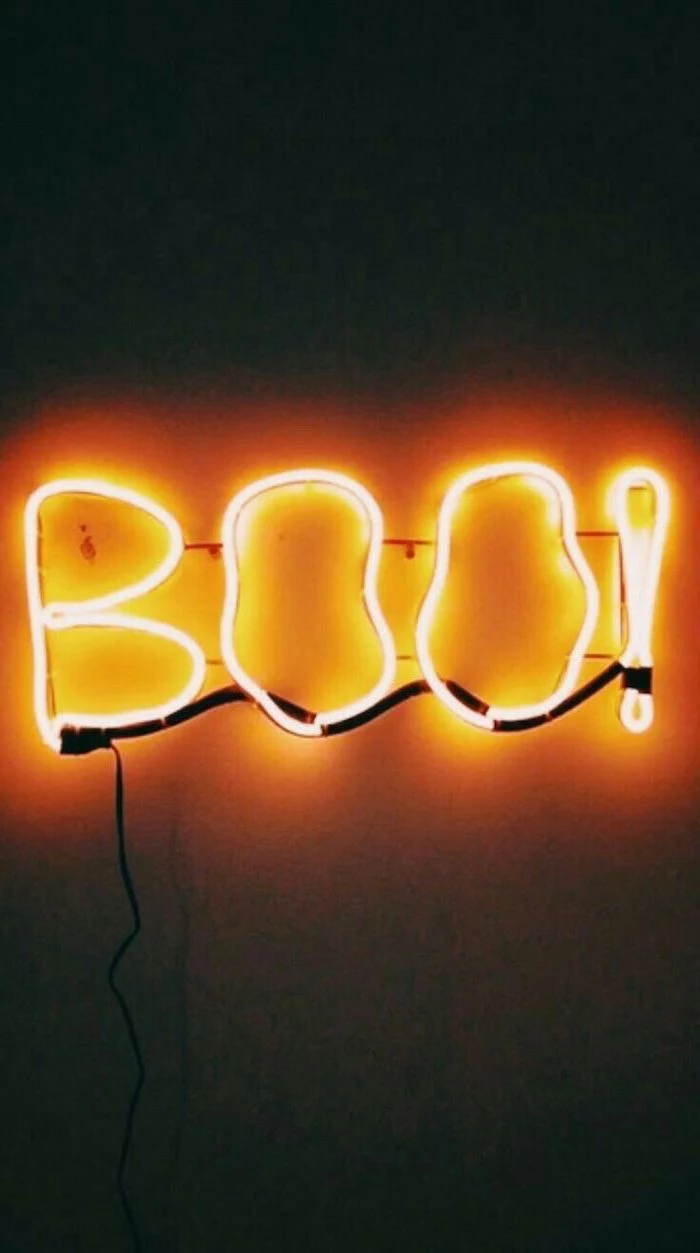
More than 90% of our fear response is triggered by what we *can’t* see clearly.
Use this to your advantage. A video that features a mostly dark screen with only subtle, fleeting movements in the periphery is often far more terrifying than a constant jump scare. Think of a shadow that moves just at the edge of the frame or a pair of eyes that appear and vanish in a dark forest.

The secret to a truly cinematic look: Don’t neglect your TV’s picture settings. Switch to ‘Filmmaker Mode’ or ‘Cinema Mode’ to disable the artificial motion smoothing (often called the ‘soap opera effect’). This restores the natural, slightly juddering quality of film and makes your spooky scenes feel less like a modern video and more like a classic horror movie.


How do I make the screen blend into the room?
The trick is to break the bezel’s perfect rectangle. Frame your TV with physical decorations. Drape fake, dusty cobwebs over the corners. Place gnarled branches or old, creepy books around its base. If your video shows a spooky fireplace, arrange real (unlit!) candles in front of the screen to create a seamless transition from the digital to the physical world.

- Create a constant, low-level feeling of unease.
- Build suspense that pays off when guests least expect it.
- Make a space feel haunted rather than just decorated.
The key? Asynchronous sound. Don’t just play the audio that comes with your video loop. Use a separate Bluetooth speaker hidden elsewhere in the room to play a different track—a slow heartbeat, distant whispers, or the creak of floorboards. The disconnect between what guests see on screen and what they hear around them is deeply unsettling.
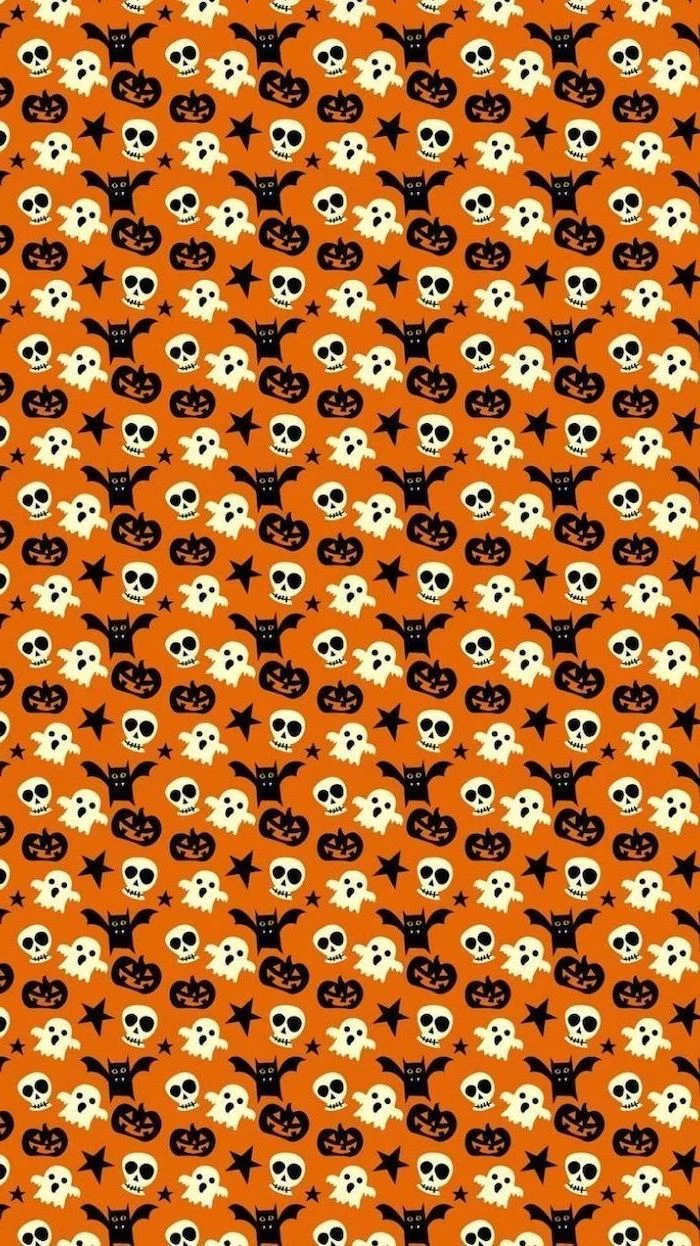
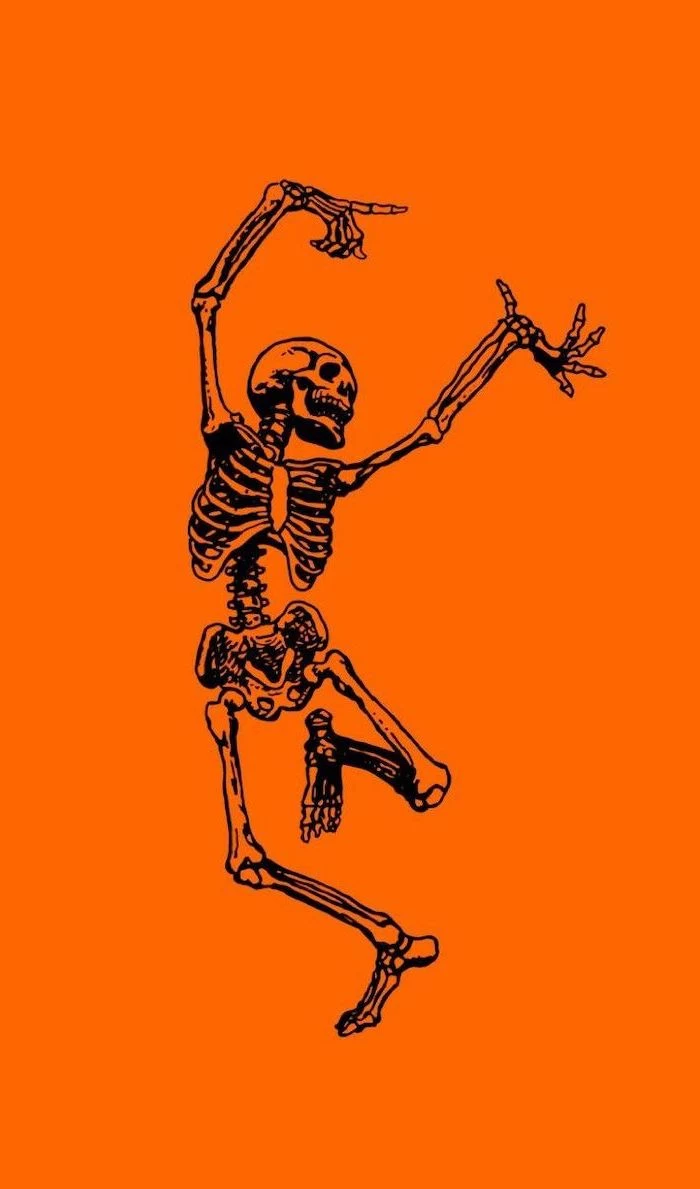
A 2014 study confirmed that low-frequency infrasound—vibrations below 20 Hz that are felt more than heard—can induce feelings of anxiety, sorrow, and even chills.
Many ‘Horror Soundscape’ videos on YouTube incorporate these frequencies. Playing one of these tracks subtly on a sound system with a good subwoofer can create a genuine sense of dread in the room, even if your guests can’t pinpoint why they feel so unnerved.

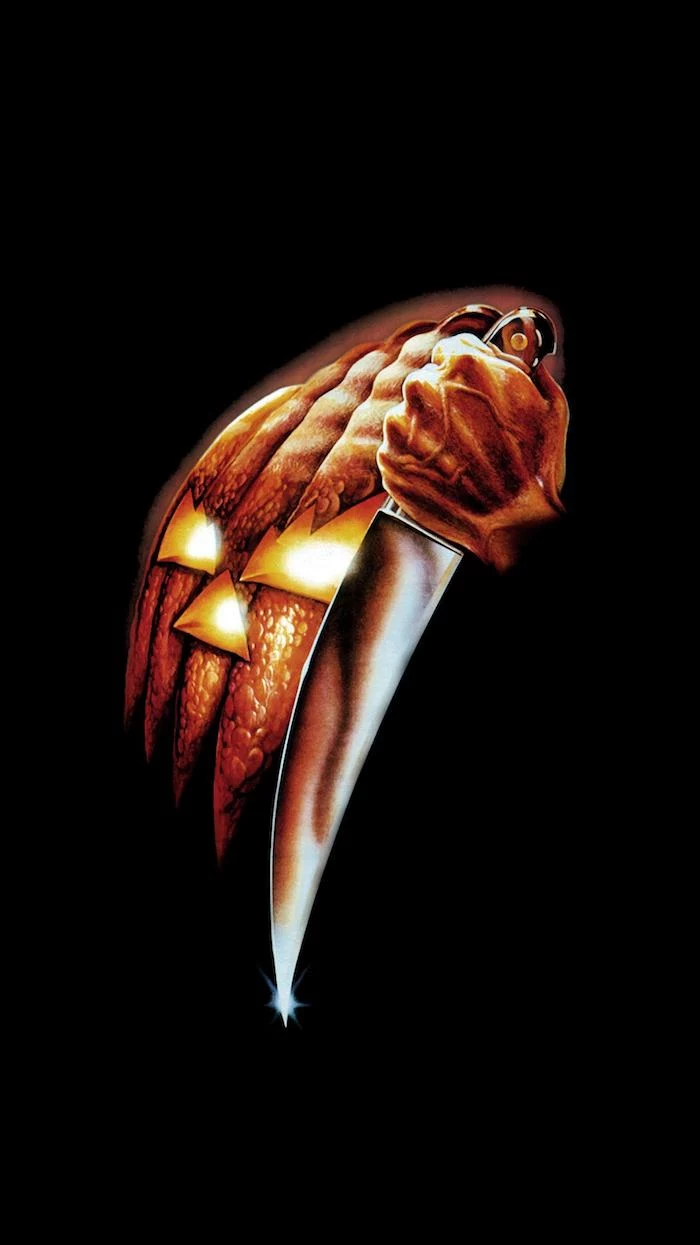
Projector Power: Don’t have a spare TV? A small, affordable projector like the Anker Nebula Capsule can be even more versatile. Instead of a wall, project onto a shower curtain to create a ‘hollusion’ of a ghost in a doorway. Or, point it down onto a table covered in a light fog from a fog machine for a swirling, ethereal effect that a TV could never achieve.
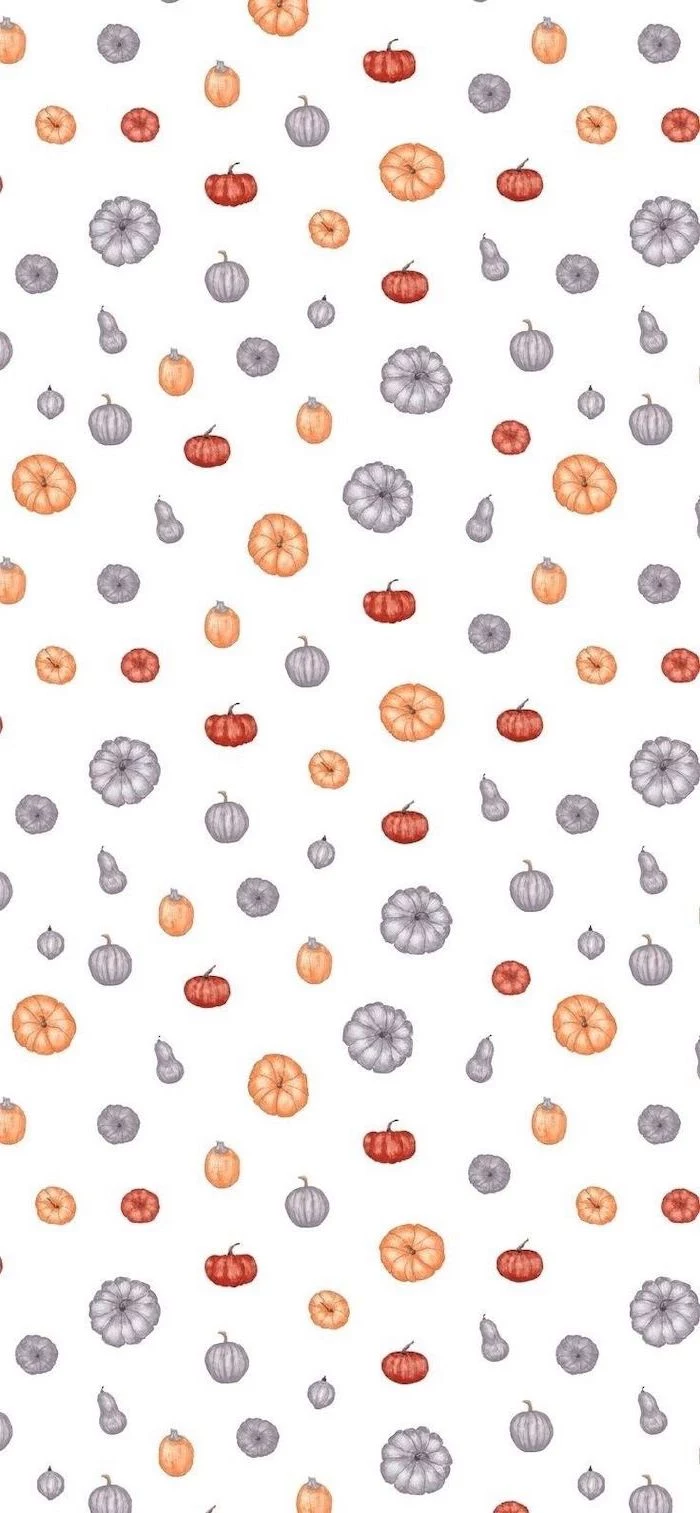
For a truly high-concept theme, turn your screen into a window on a spaceship looking out at a terrifying alien planet. Or display a constant, staticky feed from a ‘security camera’ in a haunted asylum. The key is to think of the screen not as a display, but as a portal to another reality. This creates a narrative that’s far more engaging than a simple looping pumpkin.


OLED TV owners, this is your moment: Unlike LED screens which can only simulate black, your OLED TV can turn pixels completely off to create perfect, absolute black. Use this to your advantage. Find visuals that play with high contrast—like a single flickering candle in a void or a ghostly face that slowly emerges from and recedes into pure darkness. The effect is stunningly realistic and deeply creepy.

My spooky loop looks cheap and low-res. What went wrong?
The number one culprit is resolution mismatch. A 720p video will look blurry and pixelated on a 4K TV. When searching on YouTube, always filter for ‘HD’ or ‘4K’. Also, avoid videos with prominent watermarks or channel logos; they instantly break the illusion. It’s often worth paying a few dollars for a high-quality, clean loop from a stock video site.

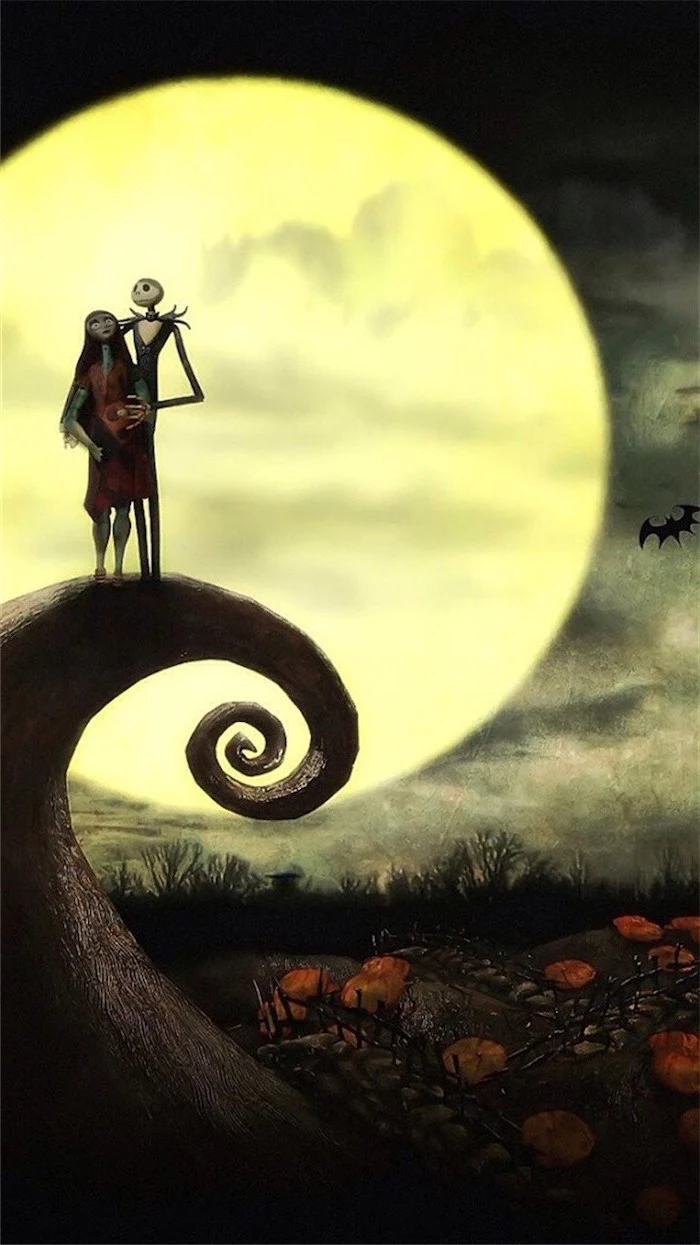
- A ghostly figure that slowly fades in and out.
- Family portraits whose eyes subtly follow you around the room.
- A seemingly normal landscape where the clouds gradually form a skull.
The secret is subtlety. The most effective digital decorations often feature extremely slow, almost imperceptible changes. This ‘slow burn’ horror rewards attentive guests and creates an unnerving feeling that something is ‘off’ long before they consciously notice the animation.

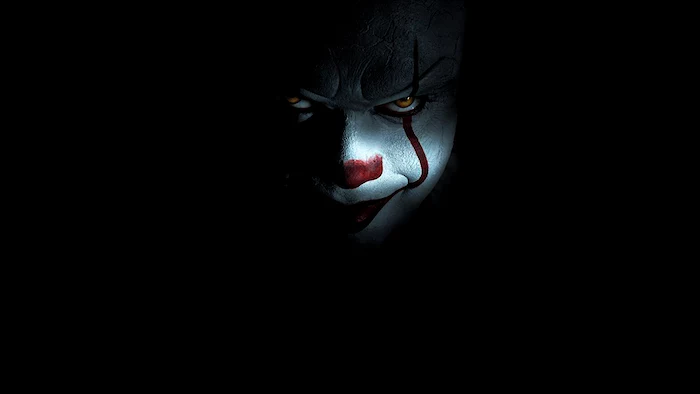
“There is no terror in the bang, only in the anticipation of it.” – Alfred Hitchcock
Apply this to your digital decor. A 10-minute loop of an empty, dark hallway with a door that only creaks open in the final 30 seconds is more effective than a constant barrage of jump scares. The suspense will have your guests on edge the entire time.

Don’t have a big screen to spare? A forgotten tablet or even an old smartphone can become a potent decorative element. Prop one up on a bookshelf displaying a video of a single, unblinking eye. Leave it on a side table playing a loop of a swirling magical potion. Its small size makes the discovery more intimate and surprising.


Folk Horror Vibe: Go for desaturated colors—earthy browns, murky greens, and misty greys. Display imagery of corn dollies, pagan symbols, and desolate rural landscapes. Think ‘The Wicker Man’ or ‘Midsommar’.
Gothic Horror Vibe: Use a palette of deep crimsons, royal purples, and shadowy blacks. Feature visuals of crumbling castles, foggy cemeteries, and candelabras. The mood should be melancholic and romantic, yet menacing.
Choosing a specific horror sub-genre creates a more cohesive and sophisticated atmosphere.

Create your own custom horrors with an AI image generator like Midjourney or DALL-E 3. Use prompts like ‘Surveillance footage of a shadow figure in an abandoned hospital, grainy, distorted’ or ‘Victorian daguerreotype of a child with glowing eyes’. Then, use a simple app like Motionleap to add a subtle animation—like a slow zoom or floating dust motes—to bring your unique creation to life on screen.


Go beyond a simple video loop by creating a ‘haunted portrait’.
- Find a creepy, public domain portrait online (the U.S. Library of Congress archive is a great source).
- Display this static image on your screen for most of the loop.
- Using a simple video editor like CapCut, create a short clip where the portrait’s eyes briefly glow or a tear of blood runs down its cheek, then have it return to the static image.
The long periods of stillness will lull guests into a false sense of security, making the brief moment of animation incredibly effective.


Don’t Forget Vertical Screens: If you can orient a smaller TV or monitor vertically, you can create powerful effects. It’s the perfect shape for a ‘magic mirror’ with a ghostly face appearing, a full-length spectral figure in a hallway, or a creepy grandfather clock with hands that spin backward.

The ‘Uncanny Valley’ is the unsettling feeling we get from figures that look almost, but not quite, human.
Leverage this psychological quirk. A video of a CGI character or a mannequin that moves in a slightly unnatural way can be far more disturbing than a classic monster. Search for ‘uncanny valley animation’ to find content that will make your guests’ skin crawl.


YouTube: Best for a huge variety of free, easily accessible content. The downside is variable quality and intrusive ads or watermarks.
AtmosFX Digital Decorations: Best for high-quality, purpose-made scenes designed to be projected onto windows or props. It costs money, but the results are seamless and professional.
For a casual party, YouTube is fine. For a truly immersive haunt, AtmosFX is a worthy investment.

Give your home movies a terrifying twist. Take a happy family video, slow it down by 50%, convert it to black and white, and add a heavy film grain effect. Then, layer it with a creepy, discordant music box soundtrack. Displaying this on your TV will transform a cherished memory into something straight out of ‘The Ring’.


- A low-resolution video that looks pixelated and blurry.
- Forgetting to hide the video player’s progress bar and controls.
- A video loop that doesn’t loop seamlessly, creating an obvious and jarring jump.
These are the top three immersion-killers. Always check ‘loop’ in your player settings (most smart TVs have this feature built into their media players) and ensure you’re using high-quality, clean footage for a professional effect.


Can I get a good effect without a 4K TV?
Absolutely. While 4K offers incredible detail, the mood and quality of the *content* are far more important than the pixel count. A well-shot, atmospheric scene in 1080p will always look better than a poorly designed, boring loop in 4K. Focus on finding visuals with great lighting and composition, not just the highest resolution number.

Important detail: Match your screen’s refresh rate to the video’s frame rate if you can. Many spooky loops are filmed at 24 frames per second (fps) for a cinematic feel. Setting your TV or media player (like an Apple TV or NVIDIA Shield) to output at 24Hz will prevent motion interpolation and create a more authentic, film-like experience.

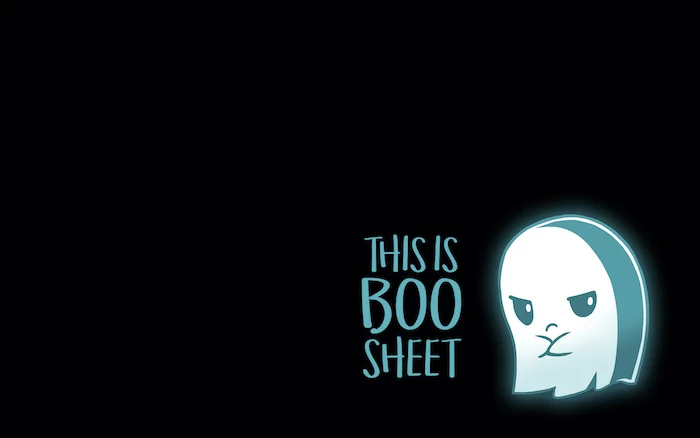
Tap into the past by using footage from public domain horror films. Classics like ‘Nosferatu’ (1922) or ‘House on Haunted Hill’ (1959) are free to use and can be downloaded from sites like the Internet Archive. The grainy, black-and-white aesthetic adds a layer of authentic vintage dread that modern footage can’t replicate.
A study in the journal Neuroscience found that erratic, flickering light can disrupt alpha brain waves, inducing a state of mild confusion and heightened alertness.
This is why a simple video of a single, sputtering candle or a faulty neon sign can be so effective. It’s not overtly scary, but it puts the viewer’s brain on edge, making them more susceptible to other scares you’ve placed around the room.










