Why Your Desktop Background Matters More Than You Think (And How to Fix It)
I’ve set up a ton of digital workspaces over the years, for everyone from artists to accountants. And you know the very first thing almost everyone wants to do? Change the desktop background. It feels like a small, cosmetic touch, but honestly, it’s so much more than that. Your background is the literal foundation of your digital life—it can tank your mood, kill your focus, or make finding a simple file a nightmare.
In this article
So many people just grab the first pretty picture they find online, and that’s where the trouble starts. The image is blurry, it’s stretched into a weird shape, or it’s so busy that their icons just vanish into the visual noise. This guide is here to fix that. We’re going to get this sorted out right, from the technical nuts and bolts to the design tricks that actually help you get stuff done. Think of it as spending ten minutes now to save yourself a dozen headaches later.
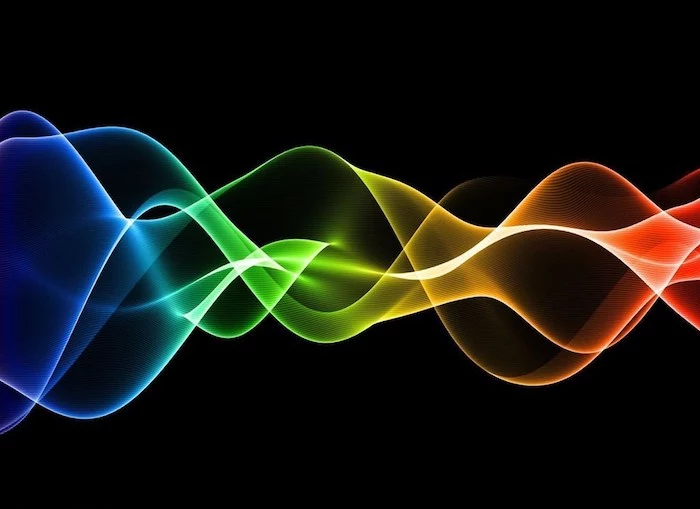
First, Get the Basics Right (The 5-Minute Fix)
Before you even dream about a serene mountain landscape, we need to talk tech. Getting this part wrong is the number one reason a wallpaper looks, well, terrible. An image that looks amazing on a website can become a pixelated mess if it doesn’t match your screen.
Find Your Screen’s Magic Number (Resolution)
Your computer monitor has a “native resolution”—that’s just the exact number of pixels it has across and down. A super common one is 1920 pixels wide by 1080 pixels tall, or 1920×1080. This also gives it a 16:9 aspect ratio, which is just the shape of the screen.
Why does this matter? If your background image doesn’t match this number, your computer has to stretch or squash it to fit, which looks awful. For that clean, crisp look, you need a background that perfectly matches your screen’s native resolution.

How to find your resolution:
- On Windows: Right-click a blank spot on your desktop and choose ‘Display settings’. Scroll down a bit and look for ‘Display resolution’. The number marked ‘(Recommended)’ is the one you want.
- On macOS: Pop open the Apple menu, go to ‘System Settings’ (or ‘System Preferences’ on older versions), and then click ‘Displays’. It’ll show you your resolution right there.
Once you have your number (let’s say it’s 2560×1440), that’s the exact size you should be searching for. Oh, and a bigger image can always be scaled down without losing quality, but a smaller one will always look blurry when blown up. No exceptions.
And here’s how to actually set it:
- On Windows: Find your downloaded image file, right-click it, and select ‘Set as desktop background’. Done.
- On macOS: Right-click your image file and go to ‘Set Desktop Picture’. Easy as that.
Your 5-Minute Challenge: Okay, right now, find your screen resolution using the steps above. Then, hop over to a site like Unsplash, search for a background with your exact dimensions (e.g., “1920×1080 nature”), and find one with a lot of ‘negative space’—like a big, empty sky. Set it and see if your desktop doesn’t immediately feel calmer. Go on, I’ll wait!
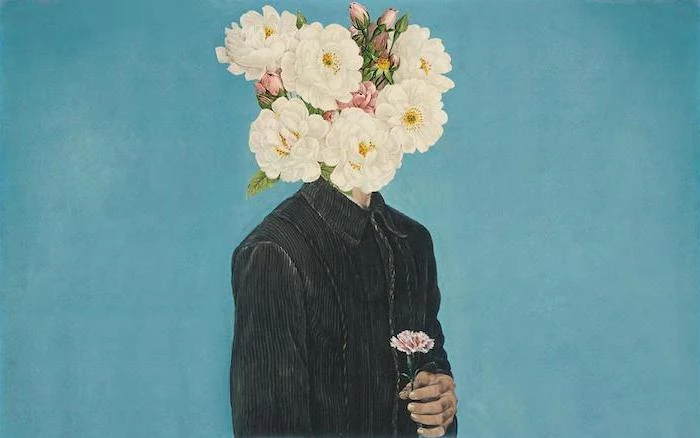
JPG vs. PNG: Does It Really Matter?
Spoiler: Yes, it does. You’ll mostly find images in JPEG (or JPG) and PNG formats. They might seem the same, but they have key differences.
A JPG is fantastic for photographs—think landscapes, portraits, and complex scenes. It uses a smart compression trick to keep file sizes small, but it is ‘lossy,’ meaning it throws away a tiny bit of image data you’ll likely never notice in a photo. However, for graphics with sharp edges or text, you might see some fuzzy ‘artifacts’ around the lines.
A PNG, on the other hand, uses ‘lossless’ compression. No data is lost, so the quality is perfectly preserved. This makes it the absolute best choice for wallpapers that are graphic designs, have text, or feature company logos. They look incredibly sharp and clean. The only tradeoff is that the file sizes are usually a bit bigger. To be frank, with today’s storage, that’s rarely an issue.

My personal rule of thumb: If it’s a photo of a beautiful sunset, a high-quality JPG is totally fine. If it has any text, logos, or geometric shapes, you should always go with a PNG to keep it looking pristine.
Where to Find Wallpapers That Won’t Wreck Your Computer
A quick search for ‘cool desktop backgrounds’ can lead you down some sketchy internet alleyways. I’ve seen small businesses get hit with malware because an employee downloaded a ‘free wallpaper’ that was anything but.
Heads up! Be super cautious of any site that forces you to download an installer (.exe or .dmg file) just to get a picture. A wallpaper should always be a simple image file, like a .jpg or .png. If you see a ton of pop-up ads or the site feels cheap, just close the tab. It’s not worth the risk.
Safe and Awesome Sources:
- Unsplash & Pexels: These are my go-to’s. They are packed with stunning, artistic photography from generous creators, and it’s all free to use.
- Museum Websites: This is a lesser-known trick. Major museums have digitized their collections and offer high-resolution downloads of public domain art. You can have a classic masterpiece as your background, for free and completely legally.

The Art of a Productive Desktop
Your background isn’t just a picture; it’s an environment. The colors and composition you choose can genuinely affect your mood and focus.
For example, blues and greens tend to be calming and are great for analytical or stressful work. On the other hand, subtle oranges and yellows can spark energy and creativity. A simple, minimalist gray or neutral background is the ultimate choice for deep focus, as it lets your actual work take center stage.
But the biggest mistake people make is choosing a ‘busy’ background. A picture with a million things going on creates visual chaos, making it impossible to find your icons. Look for images with large areas of ‘negative space’—an empty sky, a calm lake, a clean wall. This intentional emptiness is what makes a background functional.
This leads to my favorite pro technique…
The Icon-Friendly Layout
This is a game-changer. Instead of one image, you create a two-part design. Imagine this: the right two-thirds of your screen is a striking photo of a coastline. The left one-third is a solid, dark gray color. You then drag all of your desktop icons neatly into that gray area. It’s the best of both worlds—beauty and pure organization. Your icons are perfectly readable, and they don’t cover up your beautiful photo.

You can create this yourself pretty easily. Here’s a before-and-after picture for you:
Before: My messy desktop with icons scattered randomly over a busy photo of my dog. I can’t find anything, and I can barely see my dog.
After: The same photo is now cleanly on the right side of the screen. A solid, complementary color bar on the left holds all my neatly organized icons. Everything is easy to find, and the photo looks great.
Leveling Up: Custom and Advanced Setups
Sometimes, the best way to get what you want is to make it yourself. You don’t even have to be a designer.
Web-based tools like Canva are perfect for this. It has a fantastic free version that’s more than enough for this job. Just create a new design with your screen’s exact dimensions (e.g., 1920 x 1080 px), drop in a photo, add a colored block for your icons, and download it as a PNG.

If you want more control, professional tools are an option. Affinity Photo is a brilliant one-time purchase, usually around $70, that rivals the big names. The industry-standard Adobe Photoshop is more powerful but comes with a monthly subscription of about $21.
Taming Multiple Monitors
If you’re rocking two or more monitors, you’ve probably noticed that one background just gets duplicated. To create a stunning panoramic background, you need to make one giant image. For two 1920×1080 monitors side-by-side, you’d create a single 3840×1080 image. Then, in your display settings, you choose the ‘Span’ option.
A quick tip for the common setup of a laptop next to a bigger monitor (with different resolutions): the ‘Span’ feature often looks weird and distorted. In this case, your best bet is often to set two different but complementary backgrounds, one for each screen. Or, find a massive 8K image and let each screen display a different part of it using the ‘Fill’ setting. It can take a bit of fiddling, but it works!
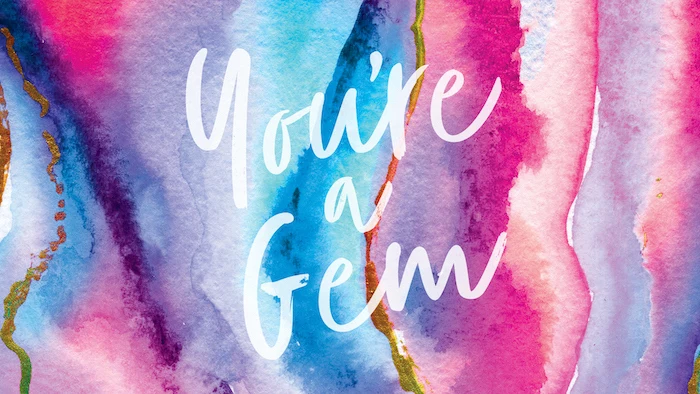
More Pro Tips and Quick Fixes
Let’s tackle a few other common questions I get.
What About Animated Backgrounds?
Oh yeah, live or animated wallpapers can look incredibly cool. But there’s a catch: they use more of your computer’s processing power (CPU) and can be a real battery-drainer on a laptop. If you’re on a powerful desktop PC and want to give it a try, a popular app on Steam is Wallpaper Engine. It’s a paid app, but it’s very affordable (usually under $5) and gives you tons of options.
Troubleshooting Common Problems
Problem: “My icons are impossible to read on my new photo background!”
Quick Fix: This is a classic. On Windows, you can try right-clicking the desktop> Personalize> Colors and turning on ‘Transparency effects’. This adds a subtle, semi-transparent background to icon text, making it more readable. Honestly, on a Mac, the easiest solution is often just to pick a slightly darker wallpaper.

Problem: “My desktop is still a mess, even with a clean background!”
Quick Fix: A great background is only half the battle! Some people get organized by manually creating ‘To-Do’ and ‘Done’ columns on their desktop with their icons. For a more slick, automated approach, Windows users can check out a tool called Stardock Fences. It’s a paid app with a free trial that lets you create dedicated, labeled zones right on your desktop. It’s fantastic for corralling chaos.
A Final Word on Work Computers
Just a quick heads-up: if you use a computer owned by your company, you might not have permission to change the background. Many organizations have strict IT policies for security and branding. They might lock it down to prevent malware or to maintain a consistent company look.
My advice? Always check the company IT policy first. It’s just a matter of professional respect.
So there you have it. Your desktop background is an active part of your day. By making a deliberate choice, you can turn it from a random picture into a tool that genuinely helps you focus, organizes your space, and maybe even brings a little calm to your workday. The best one is the one that works for you.
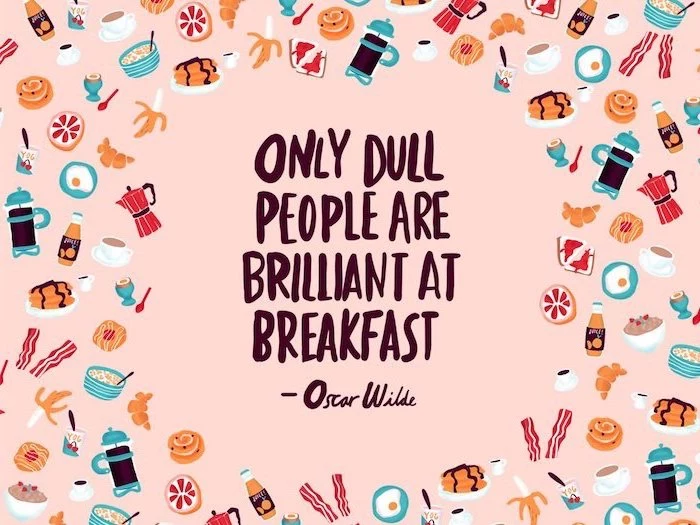
Inspirational Gallery
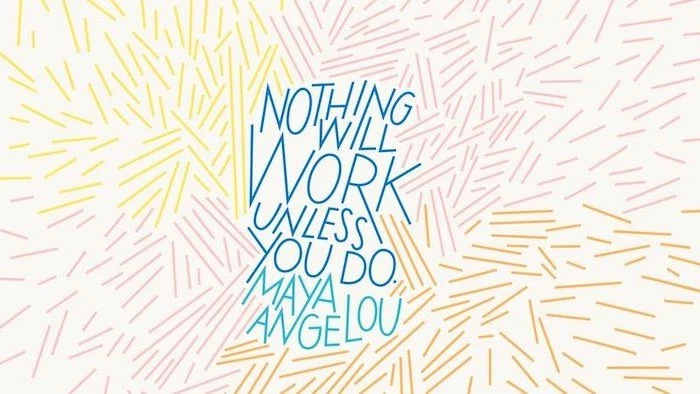

Tired of generic images? Dive into Unsplash or Pexels for a vast library of high-resolution, royalty-free photography. For more artistic or fantasy-themed visuals, the communities on ArtStation and DeviantArt are goldmines for stunning digital paintings and illustrations that make for unique backgrounds.


- Reduced visual clutter for better focus
- Clear visibility for desktop icons and files
- A calming, non-distracting color palette
The secret? A minimalist wallpaper. Opt for subtle textures, gentle gradients, or abstract geometric patterns. Sites like Subtle Patterns offer seamless textures that provide aesthetic appeal without overwhelming your workspace.

For the hyper-organized: Use a wallpaper with built-in sections. Search for “desktop organizer wallpaper” on sites like Etsy or Canva. These backgrounds have designated areas labeled “To Do,” “In Progress,” and “Done,” allowing you to visually sort your files and shortcuts by dragging them into the appropriate boxes.


A study from Princeton University found that physical clutter in your environment competes for your attention, resulting in decreased performance and increased stress. The same principle applies to your digital desktop.
A busy, chaotic background isn’t just an aesthetic choice; it’s a cognitive burden. By simplifying your wallpaper, you’re literally freeing up mental resources that can be better spent on your actual tasks.


Can an animated wallpaper actually slow down my computer?
Yes, but the impact varies. Modern systems handle them well, but on older machines or laptops running on battery, you might notice a difference. A popular tool like Wallpaper Engine on Steam is highly optimized, allowing you to set it to pause or stop completely when an application is in fullscreen, minimizing any performance hit while you work or game.

- Choose an image with significant negative space on one side.
- Place all your icons and folders within that empty area.
- This creates a clean, intentional layout, leaving the main subject of your photo beautifully unobstructed.
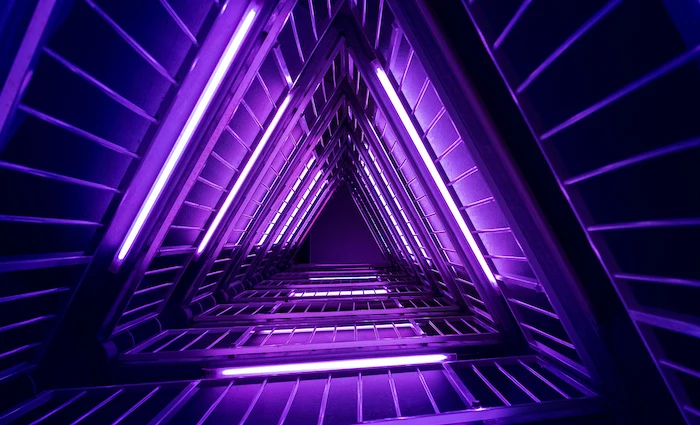

Color matters: Blue is often associated with productivity and calmness, making it ideal for a work-focused desktop. Green can reduce eye strain and evoke feelings of nature and tranquility. If you need a creative boost, a splash of orange or yellow can stimulate energy and optimism.


Photographic Realism: Best for creating a sense of escape or wonder. A stunning landscape from National Geographic’s collection can transport you. However, complex details can sometimes obscure icons.
Abstract & Geometric: Excellent for a modern, clean look. These wallpapers, often found on sites like Zedge, provide visual interest without creating clutter, making icons easy to spot.
The choice depends on whether you prioritize immersion or organization.

Transform your desktop into a personal vision board. Using a free tool like Canva, you can easily combine images that inspire you, add motivational quotes, and arrange them into a collage that fits your screen’s resolution perfectly. It’s a powerful way to keep your goals front-and-center every single day.


The biophilia hypothesis suggests that humans possess an innate tendency to seek connections with nature.
This is why a high-quality nature wallpaper—a lush forest, a serene beach, or a majestic mountain range—can do more than just look pretty. It can genuinely help reduce stress and improve your mood during a long day of work. It’s a small, passive way to bring the calming effects of the outdoors in.
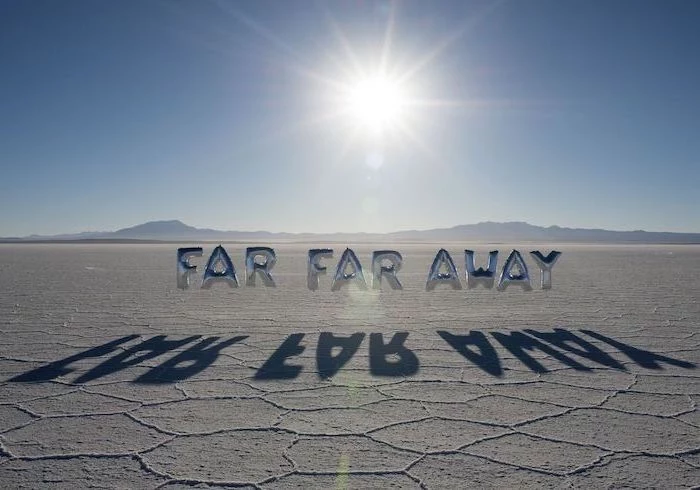

Don’t forget your dual-monitor setup! For a truly immersive experience, find a panoramic wallpaper that spans both screens. Search for “dual monitor” or “5120×1440” (or your combined resolution) on wallpaper sites. Alternatively, use two complementary images—like a sun on the left screen and a moon on the right—to create a cohesive theme.

Is it okay to just grab any cool image from a Google search?
Technically, no. Most images online are protected by copyright. Using them as your personal background is usually fine (low risk), but for a work computer or any public-facing screen, it’s best to stick to royalty-free sources. Websites like Pexels, Unsplash, and Pixabay explicitly grant you the right to use their images for free, avoiding any potential issues.


- Change with the time of day
- Reflect the current weather outside
- Cycle through a curated folder of your favorite images
The trick? Dynamic desktop features. Both macOS and Windows have native options to create a slideshow. For more advanced features like weather or time integration, apps like Dynamic Wallpaper on macOS or WinDynamicDesktop for Windows can bring your background to life.

“The details are not the details. They make the design.” – Charles Eames
This is especially true for your desktop. A blurry, pixelated wallpaper sends a subconscious message of carelessness. Taking a few minutes to find an image that perfectly matches your screen’s native resolution is a small detail that communicates professionalism and attention to quality, both to yourself and to anyone who might see your screen.

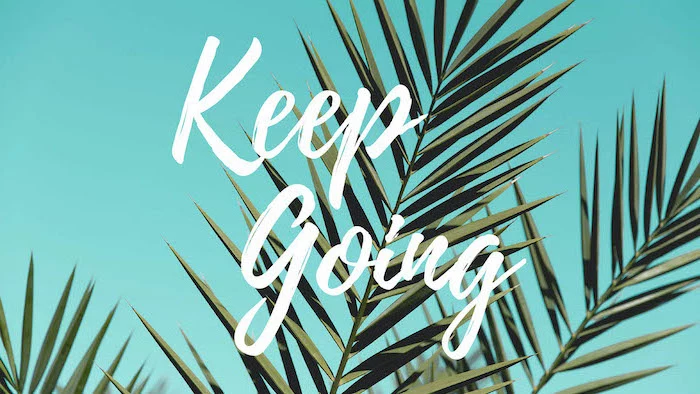
Trend Alert: AI-Generated Art. Create a truly one-of-a-kind wallpaper using an AI image generator like Midjourney or Stable Diffusion. You can feed it a highly specific prompt, such as “a serene, minimalist Japanese zen garden in the style of Studio Ghibli, 8K resolution,” and get a unique piece of art that no one else has. It’s the ultimate form of digital personalization.


The lo-fi aesthetic, popularized by YouTube study music channels, makes for a fantastic desktop background. Search for “lo-fi anime wallpaper” or “cozy room illustration.” These images often feature calm, nostalgic scenes with soft lighting and a hint of melancholy, creating a perfect, non-distracting atmosphere for focus and relaxation.
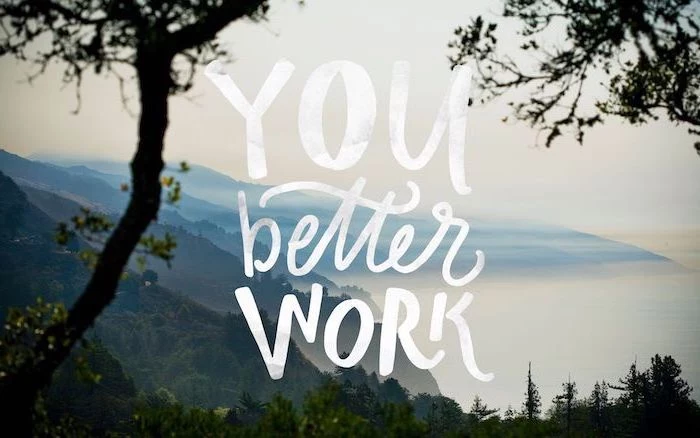
A common mistake: Choosing a wallpaper with low contrast against your system’s font color. If you use macOS or Windows in Light Mode (with black text for icons), avoid dark, busy backgrounds. Conversely, if you’re in Dark Mode (with white text), a very bright or white background will make your icon labels impossible to read. Look for a mid-tone image or one with a simple area where your icons will live.


- Refresh your digital space for spring with bright florals or fresh green leaves.
- Embrace summer with a vibrant beach scene or a field of sunflowers.
- Transition to autumn with warm, moody forests and pumpkin-spice color palettes.
- Welcome winter with a cozy cabin scene or a minimalist snowy landscape.
Changing your wallpaper with the seasons is a simple way to keep your desktop feeling fresh and in tune with the time of year.

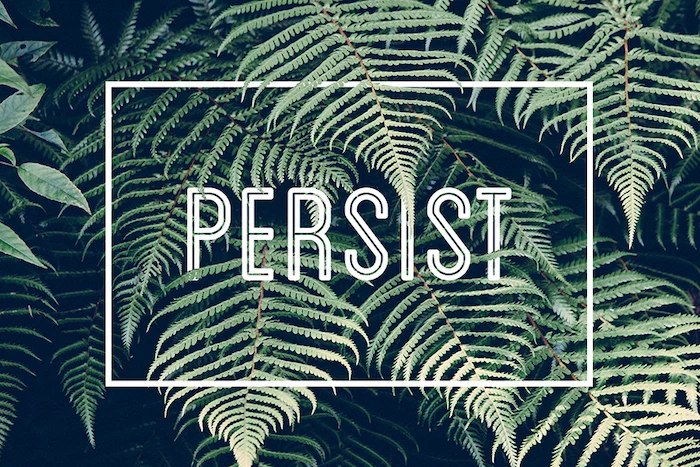
I have a 4K monitor. Do I absolutely need a 4K wallpaper?
Not necessarily. While a 3840×2160 image is ideal, a high-quality 2560×1440 (QHD) image will often look nearly identical, especially if it’s not a highly detailed photograph. The key is to avoid using a much smaller image, like 1920×1080, which the system would have to stretch significantly, causing noticeable blurriness.

The average office worker spends nearly 1,700 hours a year in front of a computer screen.
Considering you’ll see your desktop background hundreds, if not thousands, of times over that period, choosing one that makes you feel good is a small but significant investment in your daily well-being. Don’t settle for the default.


Video Game Vistas: Modern video games are treasure troves of stunning scenery. Use your game’s photo mode to capture epic landscapes, or search for “in-game screenshots” from titles like Red Dead Redemption 2, Cyberpunk 2077, or The Witcher 3. These offer dramatic and high-fidelity visuals perfect for a widescreen monitor.


Static Image: The classic choice. It’s resource-friendly, causing zero impact on performance or battery life. Perfect for productivity and simplicity.
Dynamic Wallpaper: Offers a more engaging and visually rich experience. It can, however, consume a small amount of CPU/GPU power and slightly reduce battery life on laptops.
For pure focus, stick with static. For a more ‘alive’ desktop, go dynamic.
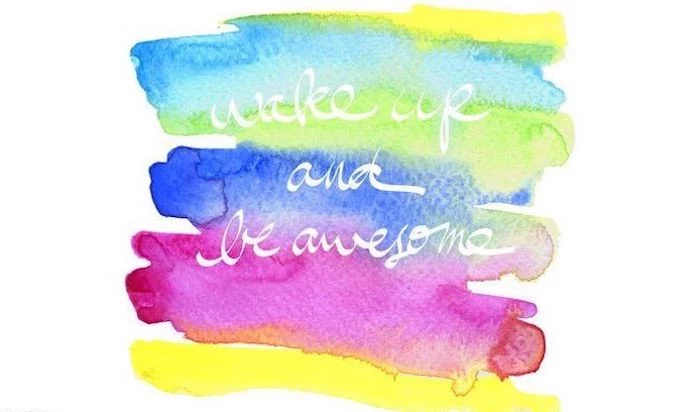
- It can evoke a sense of calm and order.
- It makes every single icon and folder instantly visible.
- It prevents the eye from being distracted by background elements.
The simplest solution? A solid color. Go into your system’s personalization settings and select a single, muted color. For a slightly more sophisticated touch, use a free tool like Coolors to find a hex code for an off-black, a soft beige, or a dusty blue.

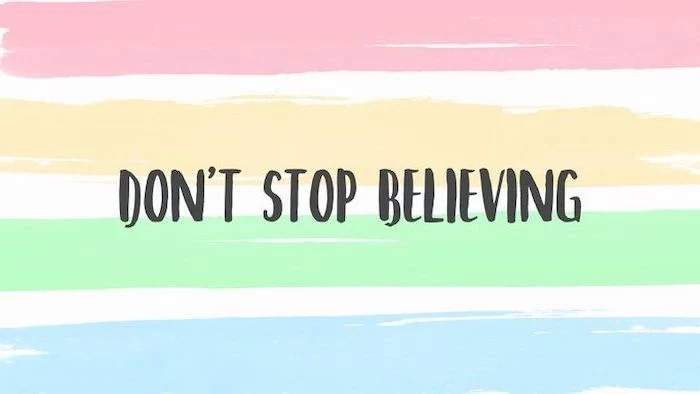
Your personal photos make for the most meaningful backgrounds, but a single snapshot might not fit your screen’s dimensions. Use a simple app like Fotor or even Google Photos to create a collage. Arrange a few of your favorite memories into a single image, which often looks more balanced and intentional as a desktop background.
Go beyond the desktop: For a truly cohesive digital environment, synchronize your aesthetic. Use a browser like Vivaldi or Firefox, which allows for deep customization, to set your browser’s theme or new-tab page to match the colors and style of your desktop wallpaper. This creates a seamless and polished experience as you move between your desktop and the web.










