Why Your Desktop Background Is More Important Than You Think (And How to Pick a Good One)
I’ve spent more hours staring at screens than I’d care to admit. From giant video walls for big-shot clients to the super-precise color grading monitors in my own studio, I’ve seen it all. And here’s a little secret I’ve learned: the image you choose for your background isn’t just a pretty picture. It’s a tool. It affects how you see your work, how tired your eyes feel after a long day, and even how well your computer runs.
In this article
Honestly, a bad wallpaper can make your icons completely unreadable, while a good one creates a workspace that’s both functional and just… pleasant. It’s a small thing that makes a huge difference.
People usually just ask me for a “nice” photo. But the real craft is finding an image that’s technically sound and works with your screen, not against it. Let’s use a classic “bright, summer” theme as an example. It’s the perfect way to explore the stuff that really matters—light, color, and composition—so you can pick a background that’s not only beautiful but also smart.

By the way, want to feel the difference right now? Go ahead and change your current background to a solid, medium-gray color. Just for a minute. Notice how your eyes kind of… relax? How the icons pop? That feeling of calm focus is exactly what we’re aiming for.
First, Let’s Talk About Your Screen
Before you even start browsing for pictures, you gotta understand your canvas. Your monitor isn’t just a simple window; it’s a pretty complex piece of hardware, and its technology completely changes how an image looks.
The biggest factor is whether you have an LCD or an OLED display. Most monitors are LCDs, which use a single backlight that shines through a bunch of tiny crystals to make a picture. Because that light is always on, an LCD can never show a true, pitch-black. It’s always a very dark gray. OLED screens, on the other hand, have pixels that light up individually. To show black, a pixel just turns off. This is why pros rave about OLEDs having an “infinite” contrast ratio. A picture of stars in a night sky looks way more stunning on an OLED, where the stars are brilliant specks against a genuinely black sky. On an LCD, that same sky will be a bit washed out.

Next up is resolution. This is just the number of pixels on your screen, like 1920×1080 (Full HD) or 3840×2160 (4K). You should always use a wallpaper image that matches or, even better, is larger than your screen’s native resolution. Stretching a small image to fit looks blurry and unprofessional. It’s one of those things that, once you see it, you can’t unsee it.
Quick tip: Not sure what your resolution is? It’s easy to check. On Windows, just right-click your desktop and choose “Display settings.” On a Mac, head to the Apple Menu> System Settings> Displays. The number you see there, like `1920 x 1080`, is your target.
Finally, there’s color. Screens can show a specific range of colors, known as a color gamut. Most stuff online is made for the standard sRGB gamut. But newer, fancy monitors can display wider gamuts like DCI-P3, which show more vibrant reds and greens. A photo of a tropical jungle will look jaw-droppingly lush on one of these. The catch? If you view a standard sRGB image on a wide-gamut screen without the right settings, the colors can look clownishly oversaturated. For most of us, the takeaway is simple: don’t worry about it too much. Just stick to high-quality JPGs from reputable sites. They’re almost always saved in the sRGB format and will look great anywhere.

How the Pros Choose an Image
In the studio, we don’t just hunt for a “nice” photo. We analyze it. An award-winning photograph might actually be a terrible choice for a desktop background. Remember, the wallpaper is there to support your icons and windows, not fight them for attention.
The single most important thing I look for is negative space. That’s just a fancy term for parts of the image that are relatively empty or have a simple, clean texture. Think of a wide-angle beach photo with a huge, clear expanse of sand or sky. That’s a perfect spot to put your desktop icons so you can actually read their labels. An image that’s busy everywhere, like a crowded city market, is a recipe for visual chaos.
A common mistake is picking an image based only on the subject. I remember one designer who used this incredible shot of his favorite sports car. It looked amazing, but the car was parked dead center, and he was constantly ‘losing’ his project folders behind the shiny red paint. We had to find a similar shot where the car was off to the side. Function first!

Here are some search terms that will help you find images with great negative space:
- “Minimalist landscape”
- “Abstract gradient”
- “Bokeh background” (that’s the term for those soft, out-of-focus circles of light)
Lighting is also key. Images shot during the “golden hour”—right after sunrise or before sunset—are often perfect. The light is soft and warm, creating gentle shadows. The low contrast is easy on the eyes. A photo taken at high noon, with its harsh light and deep, sharp shadows, can be really jarring and lead to eye fatigue. I generally tell people to avoid images with extreme, bright whites right next to deep blacks.
Lesser-known trick: What if you find a photo you absolutely love, but it’s just too busy? You can fix it yourself! Open the image in a free tool like Canva or Photopea. Add a bit of a blur to the whole image—just enough to soften the details. Or, for a more pro look, duplicate the image, apply a heavy blur to the top layer, and then use an eraser tool to reveal the sharp, original image in one specific area (like on the right side). Boom, you just created your own custom negative space!

Where to Actually Find Good Wallpapers
Okay, so now you know what to look for. But where do you look? Please don’t just go back to a standard image search—the quality is often terrible. Here are a few places the pros use:
- For Awesome Freebies: Sites like Unsplash and Pexels are fantastic. They are filled with high-resolution photos from talented photographers, and they’re completely free to use.
- For Minimalist Vibes: There’s a great little site called Simple Desktops that offers clean, graphic-style wallpapers that are designed to be unobtrusive. Perfect for a clean workspace.
- For Pro-Level Quality (Paid): If you’re willing to spend a little, a subscription to a stock photo site like Adobe Stock opens up a world of perfectly shot and edited images. A subscription might run you anywhere from $30 a month, but for someone who lives at their desk, it can be a worthwhile investment in your digital sanity.
At the end of the day, picking a background is a personal choice, but it should also be an informed one. The goal is to create a digital environment that feels calm, organized, and uniquely yours. It’s a small detail, but getting it right can make your whole day just a little bit better.

Inspirational Gallery
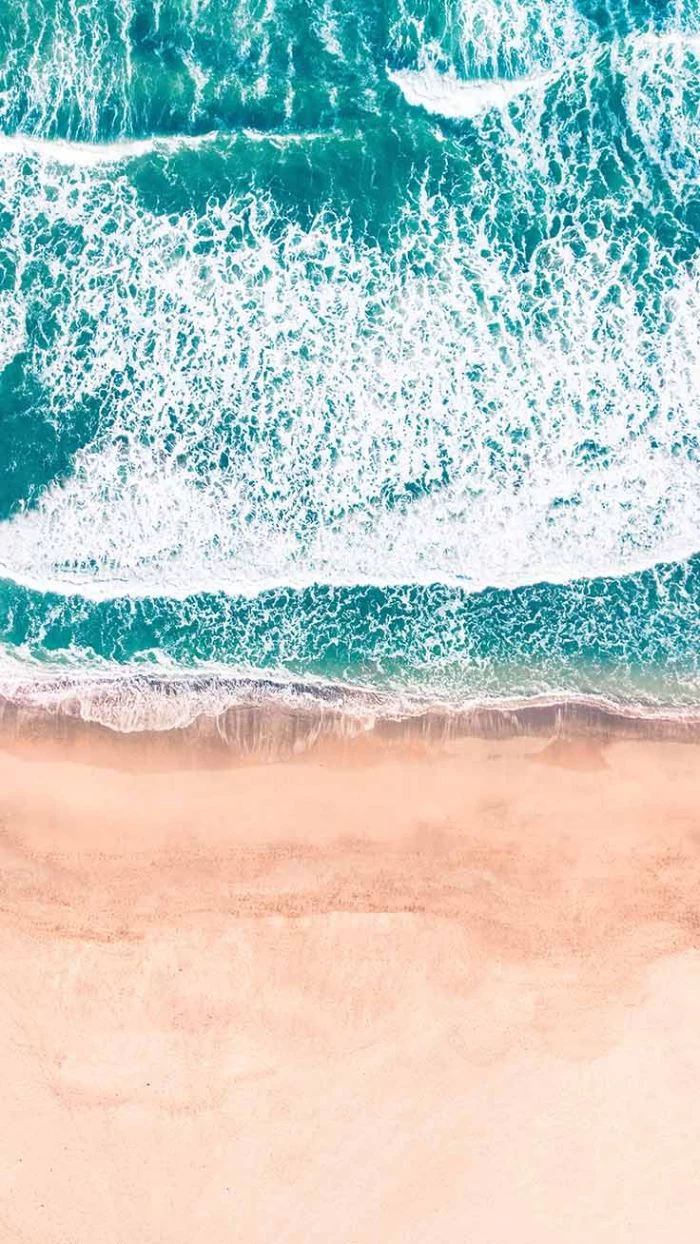

The Busy Photo Dilemma: Found a photo you love but it makes your icons impossible to see? The solution is surprisingly simple. Open the image in a basic editor (even Preview on Mac or Photos on Windows works) and apply a subtle Gaussian blur. This softens the details, creating a dreamy, abstract version of your original image that lets your shortcuts and files stand out clearly.
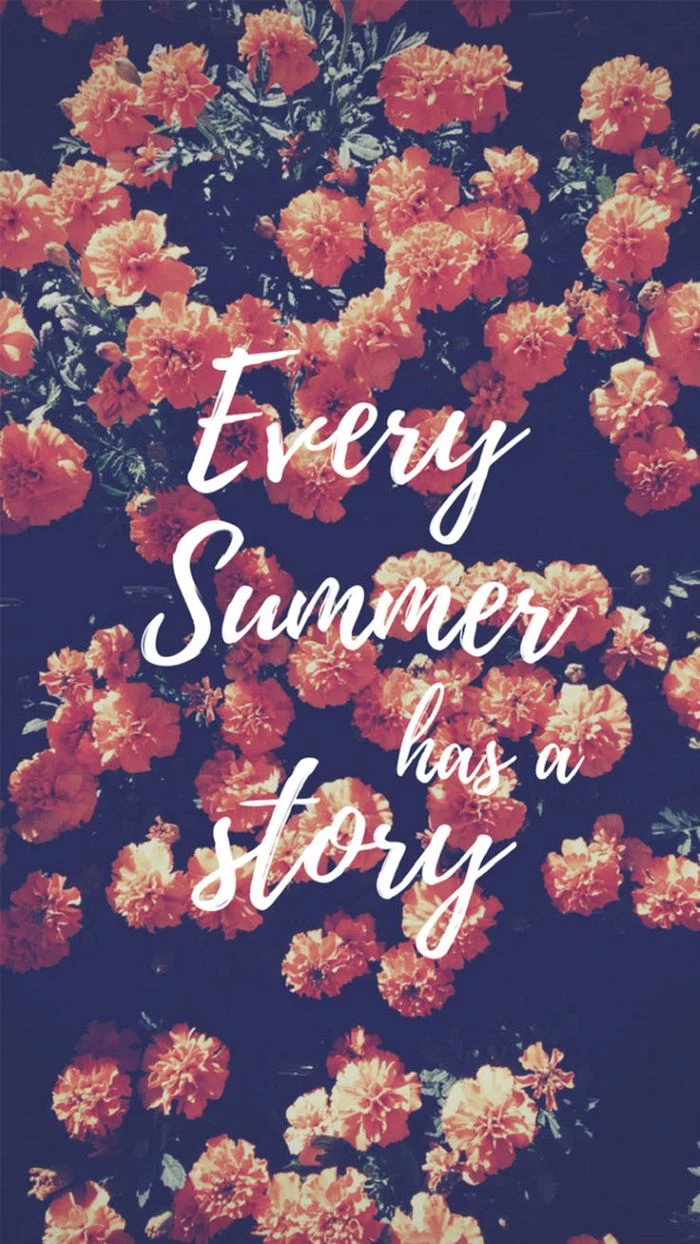
- Creates a calm, focused workspace.
- Makes text and icons incredibly easy to read.
- Reduces visual noise, which can help minimize digital fatigue.
The secret? A minimalist, abstract gradient. Instead of a busy photograph, try a simple two or three-color gradient. Sites like uiGradients offer beautiful, ready-to-download options.


Over 80% of all computer monitors sold today are still LCD/LED technology, not OLED.
This means for most of us, a pure black wallpaper will still consume power and appear as a dark grey. If you want true depth and energy savings, an OLED screen is a must. For everyone else, a dark-themed wallpaper with subtle textures or patterns is often more visually pleasing than a solid, imperfect black.

Does my wallpaper choice really affect my computer’s performance?
For a static image (like a JPG or PNG), the answer is almost always no. Once loaded into VRAM, it’s just sitting there. However, animated or interactive wallpapers, especially those from an app like Wallpaper Engine on Steam, do use CPU, GPU, and RAM resources. Most are highly optimized to pause when you’re in a full-screen application, but if you’re running a low-spec machine, a beautiful static image is the safest bet for performance.

Don’t forget to consider your icon layout. The ‘rule of thirds’ isn’t just for photography; it’s a great principle for desktop organization. Choose a wallpaper with a clear area of ‘negative space’ on one side—like a vast sky or a clean wall—and arrange your primary icons there. This creates a composition that is both visually balanced and highly functional.


For the highest quality images, look beyond a simple Google search. Your best bets are:
- Unsplash: The king of high-resolution, artistic photography that’s completely free to use.
- Pexels: Another fantastic free stock resource with a huge library of both photos and videos.
- Wallhaven.cc: A community-favorite, especially for abstract, fantasy, and anime-inspired art.
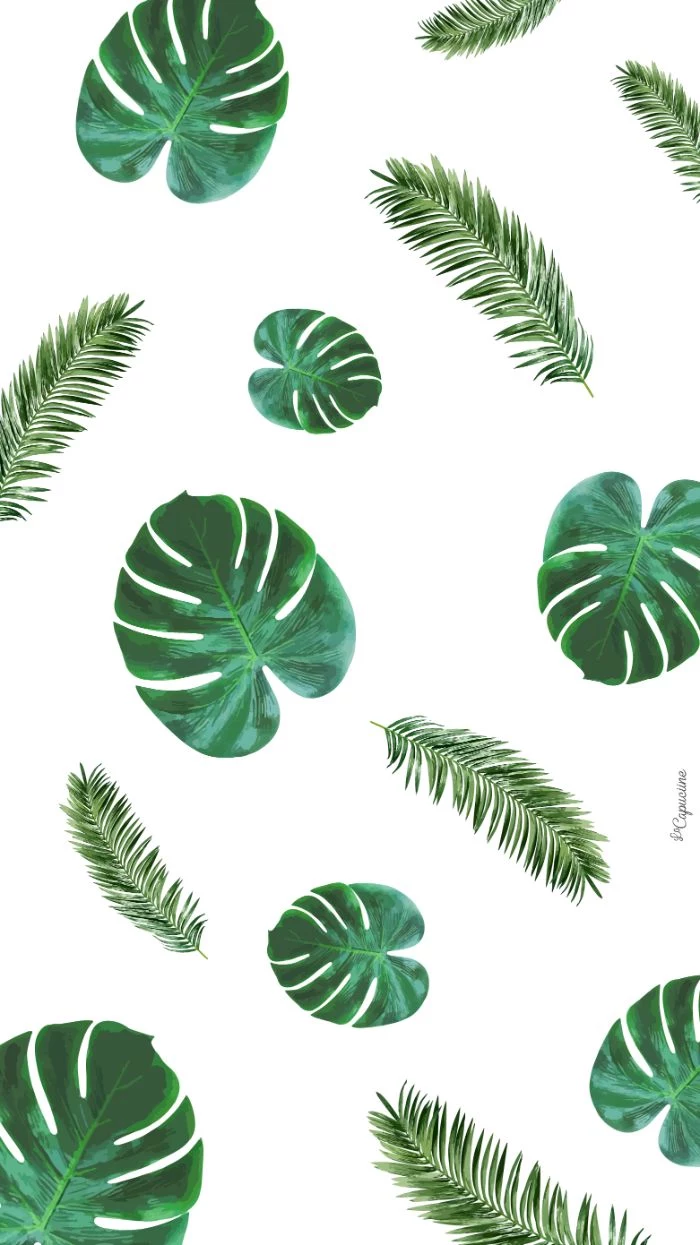
A trend gaining massive popularity is the ‘Digital Zen Garden.’ This involves using wallpapers with serene, nature-inspired themes—think mossy rocks, sand patterns, or misty forests. Paired with minimalist icons, it turns your desktop into a space of tranquility, a small visual escape during a hectic workday. Look for images with soft, diffused light and a muted color palette.


“Color is a power which directly influences the soul.” – Wassily Kandinsky

Static Image: A classic .JPG or .PNG. It’s reliable, uses virtually no system resources, and is easy to find. Perfect for focus and simplicity.
Dynamic Wallpaper: An image or set of images that changes with the time of day. macOS has this built-in, but apps like WinDynamicDesktop bring the feature to Windows. It adds a subtle, pleasing sense of progression to your day.
For most users, a dynamic wallpaper offers the best of both worlds: beauty without a significant performance hit.


Your desktop background doesn’t have to be a stranger’s photograph. Using one of your own high-resolution pictures can create a powerful emotional connection to your digital space. A favorite travel memory or a great shot of a pet can be a micro-dose of happiness every time you minimize a window.

I have a dual monitor setup. What’s the best approach?
You have a few creative options! You can use a panoramic ‘dual-screen’ wallpaper that stretches across both displays for an epic, immersive view. Alternatively, choose two complementary images from the same series or with a similar color palette to create a cohesive but distinct look for each screen. Software like DisplayFusion on Windows offers granular control for stunning multi-monitor setups.

Pro Tip: Before setting a new wallpaper, open the image file and zoom in to 100%. Pan around the image. Do you see blocky compression artifacts, noise, or blurriness? If it doesn’t look sharp and clean at its native size, it won’t look good stretched across your entire screen.


- A wallpaper that perfectly matches your laptop’s color.
- A smartphone background from the same image set.
- Even a browser theme that echoes the main colors.
The goal? A unified aesthetic. The ‘setup culture’ seen on Instagram and YouTube isn’t just about hardware; it’s about creating a harmonious digital environment. A consistent visual theme across all your devices can make your entire tech experience feel more intentional and personalized.

The iconic Windows XP background, ‘Bliss’, is a real, largely unedited photograph of a hill in Sonoma County, California. It is estimated to have been viewed by over one billion people.


Give your desktop a retro-futuristic feel with ‘infographic’ or ‘blueprint’ style wallpapers. These often feature schematics of fictional technology, detailed system information (using tools like Rainmeter), or sleek, technical diagrams. They project a sense of complexity and control, perfect for coders, engineers, or anyone who loves a high-tech aesthetic.

Think beyond the photo: Create a truly personal and functional background using a free tool like Canva. Start with a simple texture or a favorite photo. Then, add a semi-transparent shape where you plan to keep your icons, or even overlay a monthly calendar or a motivational quote. It’s DIY customization at its easiest.

The problem with pure white: While it seems clean, a solid white background can be incredibly harsh on the eyes, especially in a dimly lit room. It maximizes screen brightness and can accelerate eye fatigue. If you want a bright, airy feel, opt for a light grey, off-white, or a photo with a bright but textured subject, like white wood planks or a sandy beach.


Are vertical wallpapers shot for phones useless for my wide monitor?
Not at all! Many people prefer to work with their apps on only one side of the screen. Set a vertical wallpaper to be ‘Centered’ (not stretched). This places your beautiful image in the middle and creates solid-colored bars on the sides—a perfect, distraction-free zone to place your desktop icons and shortcuts.

A subtle but powerful choice is a texture background. Forget photos and illustrations—think of high-resolution images of materials. A soft felt, dark granite, brushed aluminum, or rich walnut wood grain can add a sophisticated, tactile dimension to your digital workspace without being distracting.


- Get inspired by masterpieces from Van Gogh, Monet, or Hokusai.
- Enjoy intricate patterns from the Art Deco or Art Nouveau periods.
- Add a touch of classical grandeur with architectural details from ancient Rome.
Turn your desktop into a museum. Websites for institutions like The MET or Rijksmuseum often have high-resolution digital collections, offering a timeless and cultured alternative to modern photography.

The human eye can distinguish about 10 million different colors, but it’s most sensitive to green.
This is why nature-themed wallpapers often feel so restful. A lush forest, a field of grass, or even a close-up of a leaf can provide a visually calming backdrop that leverages our natural sensitivity to green tones, reducing perceived eye strain.

Dark Mode vs. Light Mode: Don’t just rely on your OS setting; let your wallpaper do the work. A dark, moody photo of a city at night is perfect for late-night work sessions on an OLED screen, making text pop. A bright, airy image of a sunlit-filled room can make your workspace feel more energetic and is often better for glossy screens in brightly lit environments.


Want to feel like you’re in a sci-fi movie? Try a live Earth wallpaper. Apps like ‘Earth 3D Live Wallpaper’ for Windows and ‘Earth Live Wallpaper’ for Android can display a real-time, animated view of the globe, complete with day/night cycles and cloud cover. It’s a breathtaking reminder of our place in the universe, right on your desktop.

The ultimate power move for OLED users: A pitch-black background with a single, small, high-contrast element in the center or off to the side. Since OLED pixels turn off completely for black, most of your screen will be unlit, saving energy and creating infinite contrast. The visual effect is stunningly sharp and minimalist.
Don’t be afraid to change it up! Your wallpaper isn’t a permanent tattoo. Think of it as your digital mood ring. Feeling focused and productive? Go for something minimal. Need a burst of creativity? Choose a vibrant abstract piece. Gearing up for a vacation? A travel photo. Let your background reflect—and even influence—your current state of mind.










