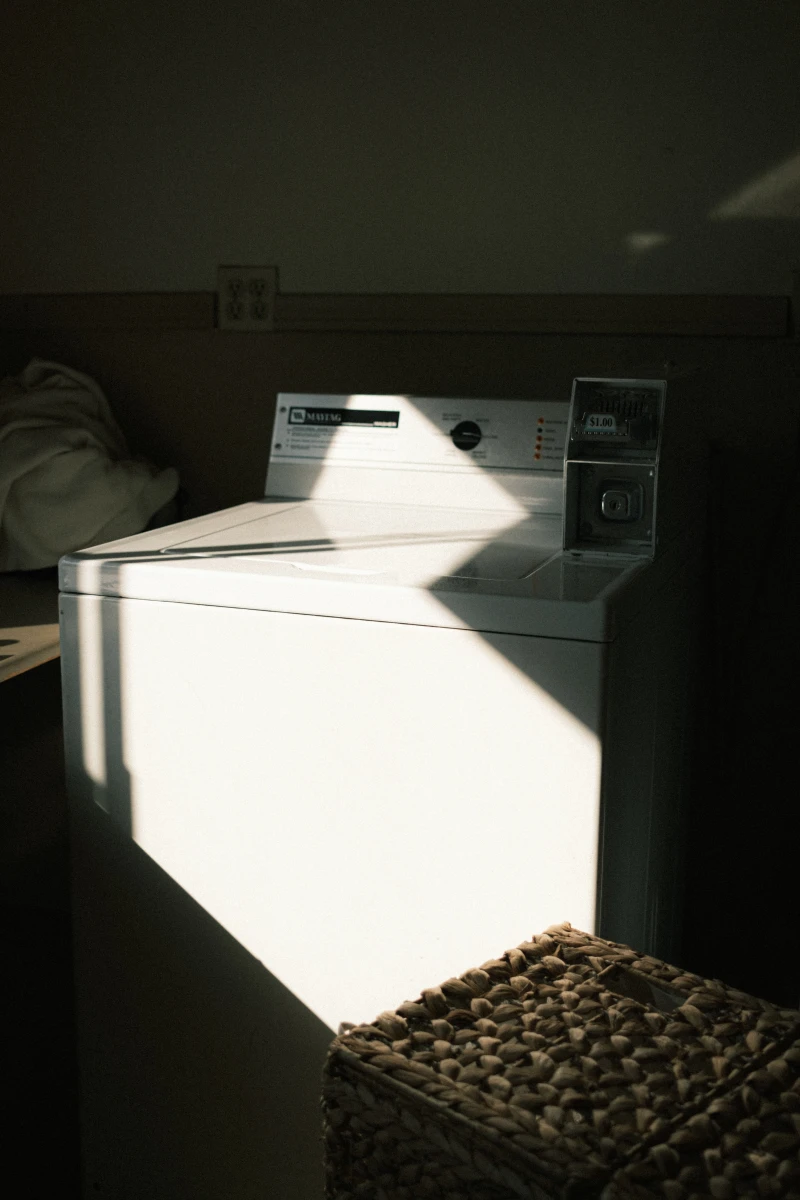How To Clean A Mouse Pad Properly In 5 Easy Steps
Mouse pads get quite the traffic. You are constantly touching them, putting things on them, spilling coffee and so on. However, they also collect a ton of dirt, dust, and germs. Yucky! A dirty mouse pad can also cause you tracking issues with your mouse. That’s why it’s a good idea to give it a good wash from time to time. While rubber or plastic mouse pads can easily be wipes down with an antibacterial wipe, when it comes to fabric or RGB mouse pads this isn’t the case. Today we are going to show you how to clean a mouse pad the right way in just a couple of easy steps.
Mouse pads get quite the traffic
Is It OK To Wash a Mouse Pad?
Well, it really depends on the type of mouse pad. Cloth, fabric, and rubber mouse pads have no problem getting a good wash. Most typical mouse pads are made out of water safe materials, so it’s more than fine. However, when it comes to mouse pads with electrics in them, it’s not a good idea. Hard-backed and electronic mouse pads can still be cleaned, they just need a different approach. But don’t worry, we will show you how to clean every type.
Cloth, fabric, and rubber mouse pads have no problem getting a good wash
Can You Put a Mouse Pad in The Washing Machine?
Yes, you can, but it depends on the pad you have. The washing machine is not recommended for all kinds of materials. Most fabric mouse pads can withstand the washer. This includes polyester, rubber, acrylic, microfiber, nylon, and foam. Just make sure you use a mild detergent and that you use cold water on a light cycle. Bleach is also a no-no. However, if your pad is made from anything else, or it has electronics in it, try to avoid the washing machine. It’s also not the ideal place for pads with custom designs, as the washer may damage them. However, while some pads may be fine in the washer, NO pads are okay in the dryer, so avoid it at all costs.
The washing machine is not recommended for all kinds of materials
How To Clean a Mouse Pad
Cleaning a mouse pad of any form is quite easy. You won’t need any fancy cleaners or hours of scrubbing. All you need is some time, some willingness, and a couple of easily findable items. Let’s see how to wash your mouse pads.
Cleaning a mouse pad of any form is quite easy
#Fabric or Cloth
This type of mouse pad is generally favored for their feeling and how the mouse glides on them. However, they catch a ton of dirt, dust and stains, since they are after all from fabric. So, make sure to give them a good wash from time to time.
What You’ll Need:
- Mild Dish Soap
- Water
- Towel
- Brush for cleaning
- Basin/Sink
Steps:
- Fill your sink or basin with some lukewarm water and submerge the mouse pad inside.
- Add some drops of mild dish soap onto the mouse pad.
- With your brush, scrub the whole pad thoroughly.
- Then rinse the mouse pad with some clean, cold water and try to get as much water out as possible.
- Lay the pad to air dry on a towel, cloth side down.
This is a great visual tutorial on how the process can go
#Rubber or Plastic
One of the easiest mouse pad materials to clean. For mouse pads with a basic rubber or plastic coat, all you need is a damp cloth, or an antibacterial wet wipe. This is all you need to dislodge the dirt and grime. You can also use a few drops of dish soap if needed. Then just dry the pad surface with a dry cloth and that’s it. If the pad does have a fabric backing you may want to leave it to air dry for some hours, other than that you can use it immediately after cleaning.
One of the easiest mouse pad materials to clean
#RGB or Wired
If your mouse pad has RGB lighting or is wired in any type of way, you need to take some extra care in cleaning it, so you don’t damage any electronics. Never submerge this pad or put it in the washing machine. To clean this mouse pad, first unplug it. Then take a microfiber cloth and soak in some warm water. Put a dab of dish soap on the cloth and squeeze out as much excess water as possible. You don’t want water to get in the pad. Then just scrub the surface of the pad with the cloth and remove as much grease, dirt, and dust as possible. Do this until the pad is clean. Once you are done, rinse the cloth and use it to remove any soap from the pad.
Never submerge this pad or put it in the washing machine
@Steel Series
This was how to clean a mouse pad the right way in just five easy steps. We hope you found this article useful. Now you can give your mouse pad the good wash it deserves.
This was how to clean a mouse pad the right way in just five easy steps
Related Articles:
- Clean Mirrors (and Glass) Without Streaks
- How To Clean a Monitor The Right Way
- Clean Burnt Pots and Pans
- How To Clean Your Makeup Brushes
Sources: