VPNs Explained: A No-Nonsense Guide to What They *Actually* Do
In my line of work, I’ve set up countless secure networks for all sorts of people, from solo creators to small teams scattered across the globe. And the one tool that always comes up—and causes the most head-scratching—is the Virtual Private Network, or VPN.
In this article
You see the ads everywhere, right? They promise total online anonymity and the power to watch any show from any country. Some of that is true, but honestly, a lot of it is just marketing fluff.
My goal here is to cut right through that noise. I want to break down what a VPN is in simple terms, based on how the tech really works. We’ll look at what a VPN is great for, what it can’t do, and how to pick one that genuinely protects you. This isn’t about finding a magic button for the internet; it’s about understanding a powerful tool. Think of it like a good set of locks for your digital life—you need to know which lock to use and when, and accept that no lock is unbreakable.

The Nitty-Gritty: What a VPN Does to Your Connection
Before we get into the cool stuff, you need to understand the basic job a VPN is built for. At its heart, a VPN does two main things: it wraps your internet traffic in a secure, encrypted tunnel, and it hides your real IP address.
Let’s unpack that.
1. The Encrypted Tunnel
Picture the internet as a busy public highway. Without a VPN, your data is cruising along in a clear glass car. Your Internet Service Provider (ISP), the admin on your work network, or some random person at the coffee shop can potentially see where you’re headed. Even if the website you’re visiting is secure (using HTTPS), they still see your destination.
A VPN essentially builds a private, armored tunnel through that public highway. When you flip it on, it connects you to a server run by the VPN company, and all your internet activity gets routed through this tunnel. Inside, your data is scrambled using powerful encryption. The gold standard for this is AES-256, which is so tough to crack that governments use it for top-secret files. Seriously, it would take the world’s fastest supercomputers billions of years to break it. This means that even if someone managed to snoop on your connection, all they’d see is meaningless code.

2. Hiding Your IP Address
Every device connected to the internet has a unique Internet Protocol (IP) address. It’s like the mailing address for your computer, telling websites where you are in the world. When you connect to a VPN server, you essentially borrow its IP address. So, if you’re sitting in Chicago and connect to a server in Tokyo, every website you visit thinks you’re connecting from Japan. Your real location is kept under wraps.
By the way, you might see terms like OpenVPN and WireGuard when you’re looking at different services. These are just the rulebooks, or protocols, that the VPN uses to create that secure tunnel. For a long time, OpenVPN was the go-to standard—it’s super secure and battle-tested. WireGuard is a newer player that’s known for being much faster and using simpler code, which a lot of pros believe makes it even more secure. Most good VPNs today will offer both, and just leaving the setting on “automatic” is perfectly fine for 99% of us.

Choosing the Right Tool: What to Actually Look For
Okay, let’s talk about picking a good VPN, because they are absolutely not all created equal. I would never, ever recommend a free VPN. Think about it: running a massive, global network of servers costs a ton of money. If you aren’t paying with your wallet, you’re paying with your data. They often make money by selling your browsing habits to advertisers or, even worse, by injecting malware or ads into your browser. It’s just not worth the risk.
A trustworthy, paid VPN is a small investment in your privacy. You should expect to pay somewhere between $3 to $12 a month, but you can usually get a hefty discount by paying for a year or two upfront. If it’s free or a ridiculously low price, you should be suspicious. When I’m evaluating a service, here’s the checklist I use.
Your VPN Shopping Checklist:
This is what separates the serious tools from the toys.
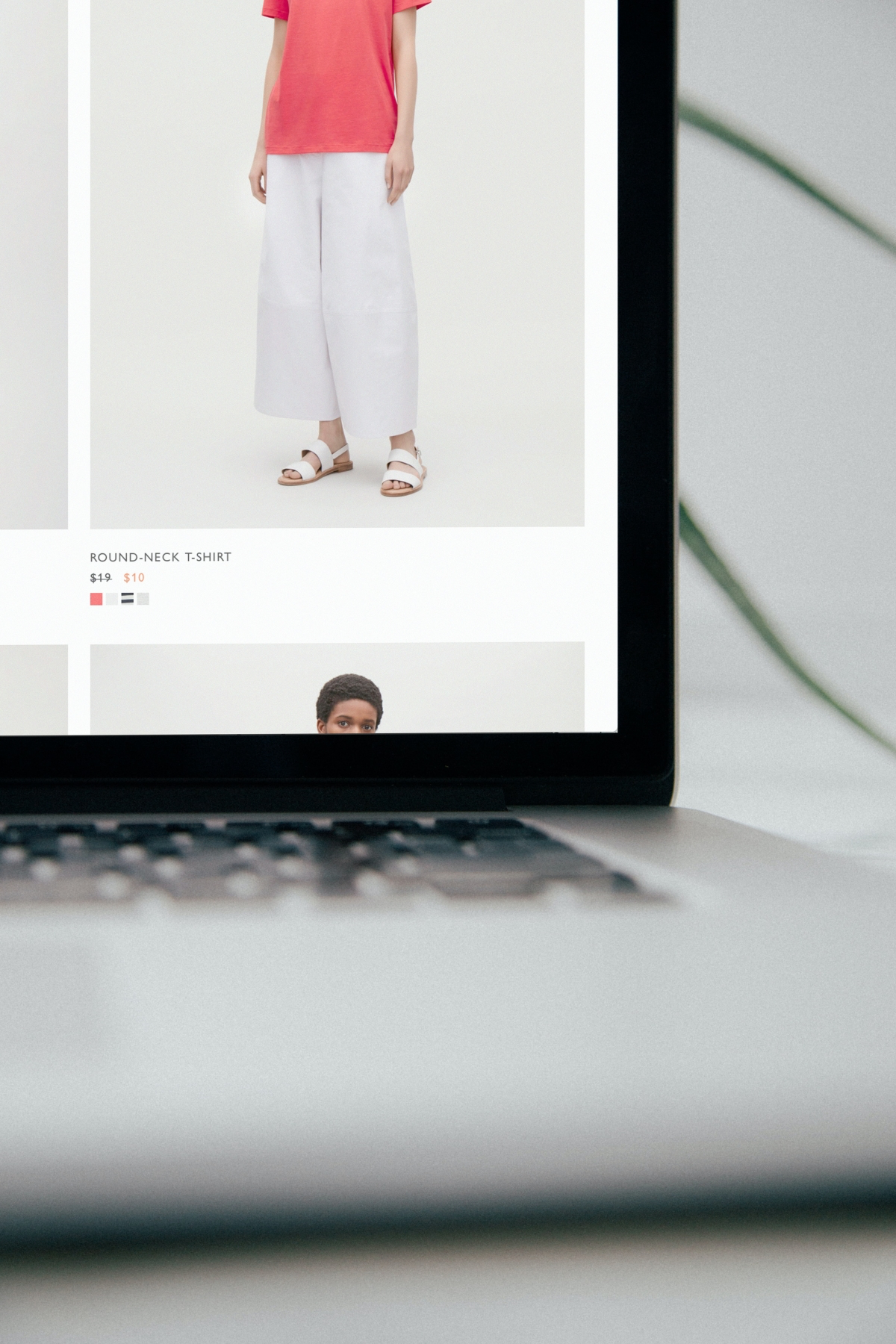
- A Strict, Audited No-Logs Policy: This is the absolute most important thing. A “no-logs” policy means the provider doesn’t store any records of your online activity. If they don’t have the data, they can’t be forced to hand it over to authorities, and it can’t be stolen in a hack. But don’t just take their word for it. Look for providers that have undergone independent, third-party audits to verify their claims. It’s a huge sign of transparency.
- Company Jurisdiction: Where the company is legally based matters. Some countries are part of intelligence-sharing groups (often called the 5, 9, or 14 Eyes countries). A VPN based there could potentially be forced to log user data. That’s why many of the most respected VPNs are based in places with strong privacy laws, like Panama or the British Virgin Islands. It’s not about doing anything shady; it’s about choosing a legal framework that puts your privacy first.
- A Functional Kill Switch: Sometimes, your VPN connection might drop for a second. When that happens, your device can automatically reconnect to the internet without protection, exposing your real IP address. A kill switch prevents this by instantly blocking all internet access until the secure VPN connection is back. A VPN without a reliable kill switch is a dealbreaker for me.
- DNS Leak Protection: When you type in a website, your computer sends a request to a Domain Name System (DNS) server to find it. Normally, this request goes to your ISP, outside the VPN tunnel. A DNS leak is when these requests continue to go to your ISP even with the VPN on. A good VPN will force these requests through its own secure servers, plugging this privacy hole.
Quick Tip: Go into your VPN app’s settings right now and make sure the ‘Kill Switch’ is turned ON. Done? Awesome. You’re already safer.

Heads up! Wondering if your VPN is leaking? It’s easy to check. Just connect to your VPN, then go to a site like `dnsleaktest.com`. The site will show you the IP address and location it sees. If it shows the location of your VPN server, you’re golden. If it shows your real city and ISP, you’ve got a leak!
Real-World Reasons to Use a VPN
Now for the fun part. Here’s what a VPN is actually useful for in your day-to-day life.
Staying Safe on Public Wi-Fi
This is probably the single most important use for the average person. We all use public Wi-Fi at airports, hotels, and cafes. These networks are a playground for hackers. A moderately skilled attacker on the same network can easily spy on your activity. By turning on your VPN before you connect, you make your data completely unreadable to anyone else on that network. It’s a five-second habit that can save you a world of trouble.

Getting Around Geo-Restrictions
This is a big one. Streaming services have different shows and movies available in different countries because of licensing deals. A VPN can make it look like you’re in another country, unlocking that region’s library. So if you’re in France, you can connect to a US server to watch the American streaming catalog.
But know that this is a constant cat-and-mouse game. Streaming companies are always trying to block VPNs. The best services for this invest heavily in a huge pool of servers so they can quickly swap out any that get blocked. And what about speed? A good VPN might slow your connection by 10-20%. So, if you have a 100 Mbps connection, it might feel more like 80-90 Mbps—still more than enough to stream in 4K without a hiccup.
Finding Better Deals Online
Did you know that many online stores, especially airlines and hotels, use dynamic pricing? They show different prices for the exact same thing based on your location. From my experience, this is very real. I once saved about $80 on a flight to a conference just by clearing my browser’s cookies and using my VPN to ‘shop’ from a server in Mexico instead of the US. It doesn’t always work, but for a big purchase, it’s definitely worth the five minutes it takes to check!

What a VPN Cannot Do (Let’s Be Real)
To really trust a tool, you have to understand its limits. A VPN is not a magic invisibility cloak. Here’s what it can’t do:
- It is NOT an antivirus. It can’t stop you from downloading a virus, clicking a phishing link, or opening a shady email attachment. Once malware is on your device, the VPN can’t help.
- It does NOT make you anonymous. It massively boosts your privacy, but true anonymity is incredibly hard to achieve online. Websites still use cookies and browser fingerprinting to track you. And if you log into your Google or social media account while using a VPN, guess what? They know exactly who you are.
- Your VPN provider CAN see your traffic. This is the crucial point. You’re shifting your trust from your ISP (who you know is tracking you) to your VPN provider. This is why that audited no-logs policy and jurisdiction are so non-negotiable.
In the end, a VPN is just one, albeit very powerful, tool in your digital privacy toolkit. When you understand how it actually works, you can use it to effectively protect yourself on sketchy networks, take back some control over your data, and enjoy a more open internet.
Inspirational Gallery with Photos
The ‘Five Eyes’ (FVEY) is an intelligence alliance comprising Australia, Canada, New Zealand, the United Kingdom, and the United States.
This is why a VPN’s jurisdiction is critical. Providers based in countries outside this and other surveillance alliances (like the 9 Eyes or 14 Eyes) are not legally obligated to share user data with member governments. That’s why services like ExpressVPN (British Virgin Islands) or NordVPN (Panama) prominently feature their location as a key privacy advantage.
A common mistake: Believing a VPN makes you 100% anonymous. While it hides your IP address and encrypts your traffic, it doesn’t prevent websites from tracking you with cookies, nor does it protect you if you log into your Google or social media accounts. Think of a VPN as a powerful privacy tool, not an invisibility cloak.
Can my Internet Service Provider (ISP) still see that I’m using a VPN?
Yes. Your ISP can detect that you are connected to a VPN server; they’ll see a continuous stream of encrypted data flowing to a single IP address. However, they cannot decipher the *contents* of that data. They won’t know which websites you are visiting, which videos you are streaming, or what files you’re downloading. Your actual activity remains private.
- Kill Switch: Instantly cuts your internet access if the VPN connection drops, preventing your real IP address from being accidentally exposed.
- Split Tunneling: Allows you to choose which apps or websites go through the VPN and which use your regular internet connection. Perfect for gaming on a direct line while securing your browsing.
- Audited No-Logs Policy: An independent security firm has verified that the provider doesn’t store records of your online activity.
WireGuard: A newer, faster protocol that uses streamlined, modern cryptography. It connects almost instantly and is often the best choice for mobile devices and streaming, thanks to its high speed and efficiency. Many top-tier services like Surfshark and Private Internet Access have adopted it as their default.
OpenVPN: The long-standing industry standard, known for its robust security and reliability. It’s highly configurable and has been battle-tested for years, making it a go-to for users prioritizing security above all else.
Most premium VPNs let you switch between them, offering a choice between cutting-edge speed and proven stability.
A 2021 study by the CSIRO, Australia’s national science agency, analyzed 283 Android VPN apps and found that 18% didn’t actually encrypt user traffic, despite their claims.
This highlights the danger of choosing untrusted, especially free, VPNs. A reputable service isn’t just about features; it’s about follow-through. Always opt for providers who subject their privacy policies and security infrastructure to public, third-party audits to verify their claims.
Forgetting to enable your VPN on public Wi-Fi is a common slip-up. Many modern VPN apps, such as Mullvad VPN, offer an ‘auto-connect’ feature. You can configure it to automatically establish a secure connection whenever your device joins an unknown or untrusted network, like those at airports, cafés, or hotels. It’s a simple set-and-forget toggle for constant peace of mind.
- Access your home country’s streaming library while abroad.
- Prevent your bank from flagging your account for suspicious logins when traveling.
- Securely manage your torrent client downloads.
The key? A feature called ‘Split Tunneling’. It lets you route specific app traffic through the VPN while other apps use your direct internet connection. This provides the perfect balance of security for sensitive tasks and speed for local activities.










